2.7 Competition types
In this part of the manual we will thoroughly explain all the different competition types and all of its' parameters, used for setting up game modes, tournaments and leagues.
Single Elimination
A single elimination tournament is the most basic game mode available on the platform. In this game mode all players in the tournament are placed in brackets. These brackets should consist of a total of 2, 4, 8, 16, 32, 64, etc… players. The loser of each match will be eliminated from the tournament. This means that in order to become the winner of the tournament you will need to win every match you play.
The example below illustrates the general structure of a single elimination tournament with 8 participants:
Now that you’re familiar with the concept of single elimination, we can set up the game mode. You’ll have to fill in the following fields correctly:
Maximum amount of participants per bracket: determines the maximum number of participants within a bracket of the tournament.
Amount of games to win a match: determines the amount of matches a participant needs to win in order to progress to the following match
Amount of games to win the grand final: the final match is often elevated in the amount of matches to win compared to the previous matches.
Maximum amount of brackets: A tournament is usually divided into multiple brackets (labelled A, B, C, etc…). This determines the maximum number of brackets that can be made within the tournament.
Maximum registrations: determines the maximum number of players/teams that can sign up for the tournament.
First up we determine the total amount of participants ( = Maximum registrations). This number is set to 7 participants. However, it isn’t mandatory to fill in this field. Our product is designed in such a way that you can organise tournaments without knowing how many participants will join the tournament. In this case, the maximum amount of registrations is set to 0 (= unlimited amount of participants).
Next up is the maximum amount of participants per bracket. This number is set to 4 participants. Brackets are basically separate subtournaments, determined by the ‘maximum amount of participants per bracket’ parameter. These numbers are logically double values of 2 being; 2, 4, 8, 16, 32, 64, 128, etc… . This means that a tournament with 2 brackets will always have 2 winners, participants from one bracket will never compete with participants from the other bracket within the same tournament.
The maximum amount of brackets puts a limit on the amount of brackets within your tournament. In this example, we haven’t set a limit. The tournament limited itself to only two brackets because of the set maximum registrations in conjunction with the maximum amount of participants per bracket.
The input of these numbers implies that the tournament will be split up into two brackets, bracket A and bracket B, when the amount of registrations exceeds the value of 4 in this case.
The amount of participants that signed up equals 7 participants. Since we decided that the maximum number of participants per bracket is limited to a maximum of 4; we have 4 participants in bracket A and the other participants in bracket B.
Double Elimination
A double elimination tournament is quite similar to a single elimination, but it introduces a lower bracket part into the tournament. Making the duration of a tournament a lot longer. Every time someone loses their match in the upper bracket, the losers are redirected into the lower bracket. The winner of the lower bracket plays a grand final against the winner of the upper bracket. This gives a second chance to somebody who lost a game to still compete for victory. Double elimination implies 2 additional matches will be added to the total amount of matches to play. If the player loses another match in the lower bracket it can no longer participate in the tournament: Upper bracket -> loss -> lower bracket -> loss -> out.
The example below illustrates the way the upper and lower bracket behave in a tournament consisting of 8 participants:
The upper and lower bracket are referred to as ‘winner’s bracket’ and ‘loser’s bracket’ in the image above.
Now that you’re familiar with the concept of double elimination, we can set up the game mode, which is once again pretty similar to the setup of the single elimination gamemode.
You’ll have to fill in the following fields correctly:
Maximum amount of participants per bracket: determines the maximum number of participants within a bracket of the tournament
Amount of games to win an upper bracket match: determines the amount of matches a participant needs to win, in an upper bracket match, in order to progress to the following match.
Amount of games to win a lower bracket match: determines the amount of matches a participant needs to win, in a lower bracket match in order to progress to the following match.
Amount of games to win the grand final: the amount of matches to win in a final match, is often increased due to the ‘weight’ of the match.
Amount of free wins in the final for the winner of the upper bracket: determines the maximum amount of free wins
Maximum amount of brackets: a tournament is usually divided into multiple brackets (labelled A, B, C, etc…). This determines the maximum number of brackets that can be made within the tournament
Maximum registrations: determines the maximum number of players/teams that can sign up for the tournament
Note: the difference between the settings for the double elimination gamemode is the separate setup for ‘amount of games to win an upper bracket match’ and ‘Amount of games to win a lower bracket match’. Another difference is the ‘amount of free wins in the final for the winner of the upper bracket’
Determine the total amount of participants ( = Maximum registrations). This number was set to 7 participants in the single elimination run. However, it isn’t mandatory to fill in this field. Our service is designed in such a way that you can organise tournaments without knowing how many participants will join the tournament. In this case, the maximum amount of registrations is set to 0 (= unlimited amount of participants).
Next up is the maximum amount of participants per bracket. This number is set to 4 participants. Brackets are basically separate subtournaments, determined by the ‘maximum amount of participants per bracket’ parameter. These numbers are logically double values of 2 being; 2, 4, 8, 16, 32, 64, 128, etc… . This means that a tournament with 2 brackets will always have 2 winners, participants from one bracket will never compete with participants from the other bracket within the same tournament.
The maximum amount of brackets puts a limit on the amount of brackets within your tournament. In this example, we haven’t set a limit. The tournament limited itself to only two brackets because of the set maximum registrations in conjunction with the maximum amount of participants per bracket.
The input of these numbers implies that the tournament will be split up into two brackets, bracket A and bracket B, when the amount of registrations exceeds the value of 4 in this case.
The amount of participants that signed up equals 7 participants. Since we decided that the maximum number of participants per bracket is limited to a maximum of 4; we have 4 participants in bracket A and the other participants in bracket B. As seen in the ‘Participants’ tab, this will look like this:
Ex: Bracket A double elimination
Ex: Bracket B double elimination
Next up we determine the amount of wins, which are necessary to progress in the tournament.
Remember: this is a double elimination tournament, when a player loses a first time, he will be directed into the lower bracket. When the player loses once more, it can no longer participate in the tournament and is therefore defeated.
We have set the amount of games to win an upper bracket match to 1 game, same goes for the amount of games to win a lower bracket match. This is also called a ‘Best of 1’.
Other examples: Best of 3; amount of games to win = 2, Best of 5; amount of games to win = 3, Best of 7; amount of games to win = 4, etc…
The grand final however, is set to 2 matches.
The ‘Brackets’ section will look like this:
Ex: Bracket B, lower bracket
Ex: Bracket B, grand final
Swiss game mode
A tournament mode in which each player will have played the same amount of matches at the end of the tournament. The amount of rounds is always a fixed number, often fewer than for a round-robin. Therefore it’s often the case that each competitor doesn’t play against all other competitors. Losing any kind of match will never result in an elimination from the tournament. Each player will play for a specific position.
This example shows a Swiss game mode tournament, with 8 participants placed in one bracket. Every participant will play 3 matches. The roster is divided into 4 sections: 1st to 2nd, 3rd to 4th, 5th to 6th and 7th to 8th. Winning matches will allow you to progress towards a higher section of the bracket. Losing will result in moving to a lower section of the bracket.
Ex: If you have 8 participants and a player loses the first round, he then continues to play for position 5 to 8 in the second round. If he then again loses he plays the final round for position 7 or 8.
After selecting the competition type of your choice, you’ll have to fill in the following fields correctly:
Maximum amount of participants per bracket: This determines the maximum amount of participants within a bracket. If this maximum is exceeded, a new bracket will be made
Amount of games to win a match: determines the amount of matches a participant needs to win in order to progress to the following match
Maximum amount of brackets: determines the maximum number of brackets in which all participants get placed
Maximum registrations: determines the maximum number of players/teams that can sign up for the tournament
The amount of rounds that will be played in this game mode will be determined by the amount of people who actually sign up for the tournament. The set amount of participants per bracket doesn’t determine the amount of rounds, it just sets a maximum limit. In this case there will be 3 rounds played with a total of 8 participants, not because of the number we put in but because of the fact that the actual maximum amount of participants actually signed up for this tournament.
The amount of rounds that will be played is entirely determined by the amount participants:
2 participants = 1 round
4 participants = 2 rounds
8 participants = 3 rounds
16 participants = 4 rounds
And so on...
At the end of the tournament there will be a leaderboard consisting of 8 participants in a ranked order. The tournament overview will always provide the participants with the position they are competing for at that very moment.
1VMany
A popular game mode, often used for racing games. In the 1VMany game mode players are placed in groups, in which all players compete against each other and are scored based on their position. The same players in the same group, all play one or multiple rounds. The scores need to be submitted manually based on your position; the best players receiving the highest amount of points and the worst players the lowest amount.
As shown in the example below, all players play a certain amount of rounds. After every round, an amount of points will be rewarded to every player depending on their position for that round in particular. When all rounds are played, a total of all points will be made.
Participants tab:
Brackets tab:
Results tab:
The general set up of the game mode is the same as with the other game modes, up until you select 1VMany as the competition type that will be used.
You’ll have to fill in the following fields correctly:
Maximum amount of players per bracket: determines the maximum number of participants within a bracket of the tournament
Maximum amount of brackets: a tournament is usually divided into multiple brackets (labelled A, B, C, etc…). This determines the maximum number of brackets that can be made within the tournament.
Maximum amount of participants: determines the maximum number of players/teams that can sign up for the tournament
Amount of rounds: determines the number of rounds that will be played in the tournament
In this example the amount of players per bracket was limited to 8. A total number of only 8 participants signed up for the tournament in this example, although there were no limitations (= 0) set on the maximum amount of participants. Thus resulting in a single bracket tournament. The amount of rounds was set to 4.
The end result is a tournament consisting of a single bracket with 8 participants in it. Each participant is playing a total number of 4 rounds. After these 4 rounds the tournament is finished and the leaderboard will declare the winner of the tournament.
Round Robin tournaments
A tournament mode in which all participants are divided into different groups. Each player in each group plays the same amount of matches, as determined in the settings of the game mode. In a regular round robin, every player within the group competes against every other player. Resulting in an equal number of winners as there are groups. Ex. Having two groups equals two winners in the tournament.
A round robin combined with a single or double elimination, allows the winner of each round robin group to progress further by adding a bracket stage after the group stage. Ultimately resulting in a single winner in a single elimination, or two winners (upper and lower bracket) in a double elimination.
Round Robin
The general set up of the Round Robin game mode is the same as with the other game modes, up until you select Round Robin as the competition type that will be used. After selecting the competition type of your choice, you’ll have to fill in the following fields correctly:
Group size: The amount of participants/teams per round robin group
Amount of games to win a round robin match: determines the amount of matches a participant needs to win in order to win the round robin match against a single participant
Round robin rounds: Amount of times players will face each other in the same group. When it’s set to 1, every player will compete against every other player within it’s group. When set to 2, every participant will meet each other 2 times etc… .
Maximum participants: determines the maximum number of players/teams that can sign up for the tournament
Determine the total amount of participants ( = Maximum participants). This field isn’t mandatory to fill in. Our service is designed in such a way that you can organise tournaments without knowing how many participants will join the tournament. In this case, the maximum amount of registrations is set to 0 (= unlimited amount of participants).
Next up is the group size. This number is set to 4 participants. Instead of brackets, round robin tournaments are divided into different groups. In each group, every participant will play one match against every other participant within the same group, as determined by Round robin rounds. In this example this is set to 1 round. The individual matches played in a group are called fixtures.
Ex. In a group with 4 participants each participant will play a single time against each other, resulting in 3 fixtures that need to be played. See the ‘brackets’ screenshot.
The last one left is the amount of games to win a match, this determines the amount of matches a participant needs to win in order to progress to the following match. In this example this is set to 1 match.
The more fixtures a participant wins, the higher he’ll rank on the leaderboard. The amount of wins are illustrated by the ‘#W’ underneath a player’s name in the ‘brackets’ window. The eventual end result after all the fixtures are played, can be seen in the ‘results’ window.
Participants window
Bracket window
Results window
Round Robin + single elimination
This game mode starts off as a regular round robin, followed by placing all winners of the round robin part in a single elimination round.
The general set up of the Round Robin game mode is the same as with other game modes, up until you select ‘Round Robin + SE’ as the competition type that will be used. After selecting the competition type of your choice, you’ll have to fill in the following fields correctly:
Group size: The amount of participants/teams per round robin group
Amount of games to win a round robin match: Determines the amount of matches a participant needs to win in order to win the round robin match against a single participant.
Round robin rounds: Amount of times players will face each other in the same group.
The following parameters are the most important ones, distinguishing the Round Robin + single elimination from a regular Round Robin:
Toggle ‘Limit players advancing based on total bracket size’ off:
When this feature is toggled off, you can determine the amount of participants that advance from the group stage to the bracket stage. The size of the bracket will be determined by the amount of participants and groups.
Toggle ‘Limit players advancing based on total bracket size’ on:
When this feature is toggled on, a bracket will be made automatically according to the numbers submitted in these fields.
Amount of games to win a bracket match
Amount of games to win the grand final
Maximum amount of participants
The first part of the tournament, called the group stage is exactly the same as a regular round robin tournament. This group stage could look something like this:
When all the fixtures are played, the tournament forms an upper bracket where a single elimination part will eventually decide who’s the winner of the tournament. The single elimination stage can be seen by clicking the ‘Upper’ window. This could look something like this:
More information on the single elimination part of the tournament can be found here.
Round Robin + double elimination
The setup of this game mode is very similar to the round robin + single elimination game mode. The only difference being the addition of the following parameters:
Amount of games to win an upper bracket match
Amount of games to win a lower bracket match
The first part of the tournament, called the group stage is exactly the same as a regular round robin tournament. This group stage could look something like this:
The trajectory of this game mode will be exactly the same as with the round robin + single elimination game mode; after a group stage, a select number of participants will continue to progress to a double elimination stage with an upper, lower and final bracket.
More information on the double elimination part of the tournament can be found here.
Round robin + swiss game mode
This game mode starts off as a regular round robin, followed by placing all winners of the round robin part in a swiss game mode round.
The general set up of the Round Robin game mode is the same as with other game modes, up until you select ‘Round Robin + Swiss game mode’ as the competition type that will be used. After selecting the competition type of your choice, you’ll have to fill in the following fields correctly:
Group size: The amount of participants/teams per round robin group
Amount of games to win a round robin match: Determines the amount of matches a participant needs to win in order to win the round robin match against a single participant.
Round robin rounds: Amount of times players will face each other in the same group.
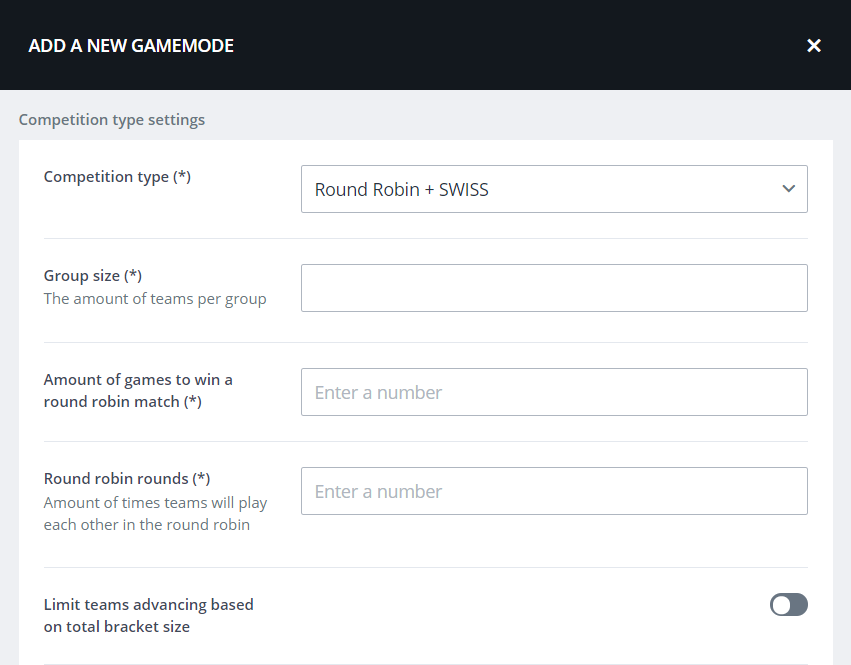
Toggle ‘Limit players advancing based on total bracket size’ off:
When this feature is toggled off, you can determine the amount of participants that advance from the group stage to the bracket stage. The size of the bracket will be determined by the amount of participants and groups.
Toggle ‘Limit players advancing based on total bracket size’ on:
When this feature is toggled on, a bracket will be made automatically according to the numbers submitted in these fields.
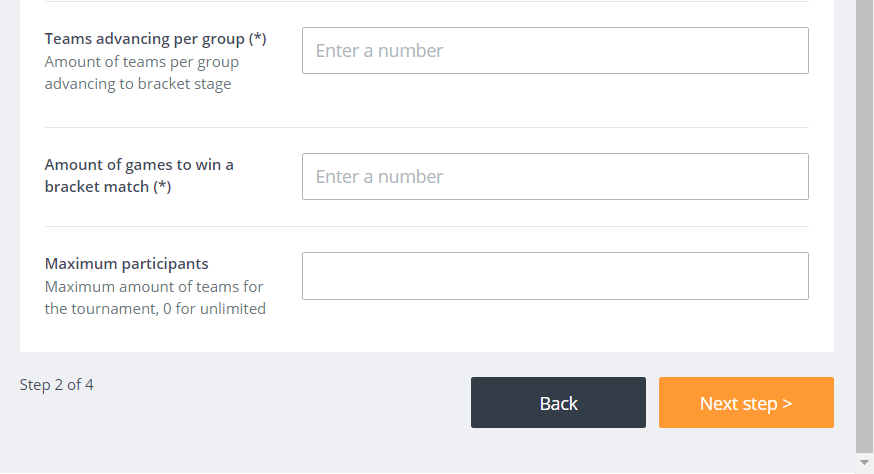
Players/teams advancing per group: The amount of partcipants/teams to advance to the bracket stage (Swiss game mode)
Amount of games to win a bracket match (Swiss game mode)
Maximum participants
The first part of the tournament, called the group stage is exactly the same as a regular round robin tournament. This group stage could look something like this: (verander screenshot)
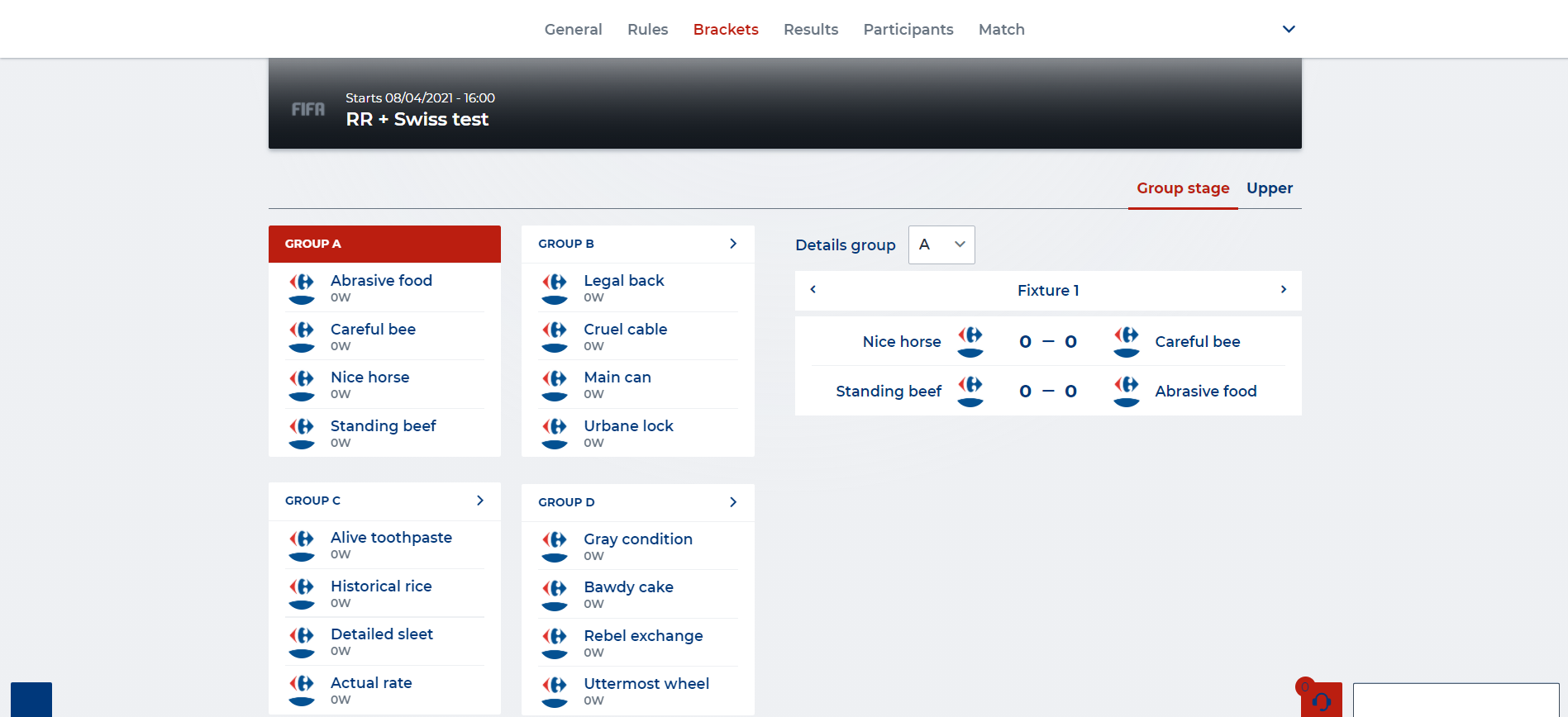
When all the fixtures are played from the round robin part, the tournament forms a bracket stage. From this point on the Swiss game mode will start. This part will eventually decide who’s the winner of the tournament.
Note: in this example we toggled off the ‘Limit players advancing based on total bracket size’ setting. The amount of players per group advancing to bracket stage is set to 2. This means that only 2 participants from each group in the group stage will advance to the bracket stage (Swiss game mode).
This could look something like this:
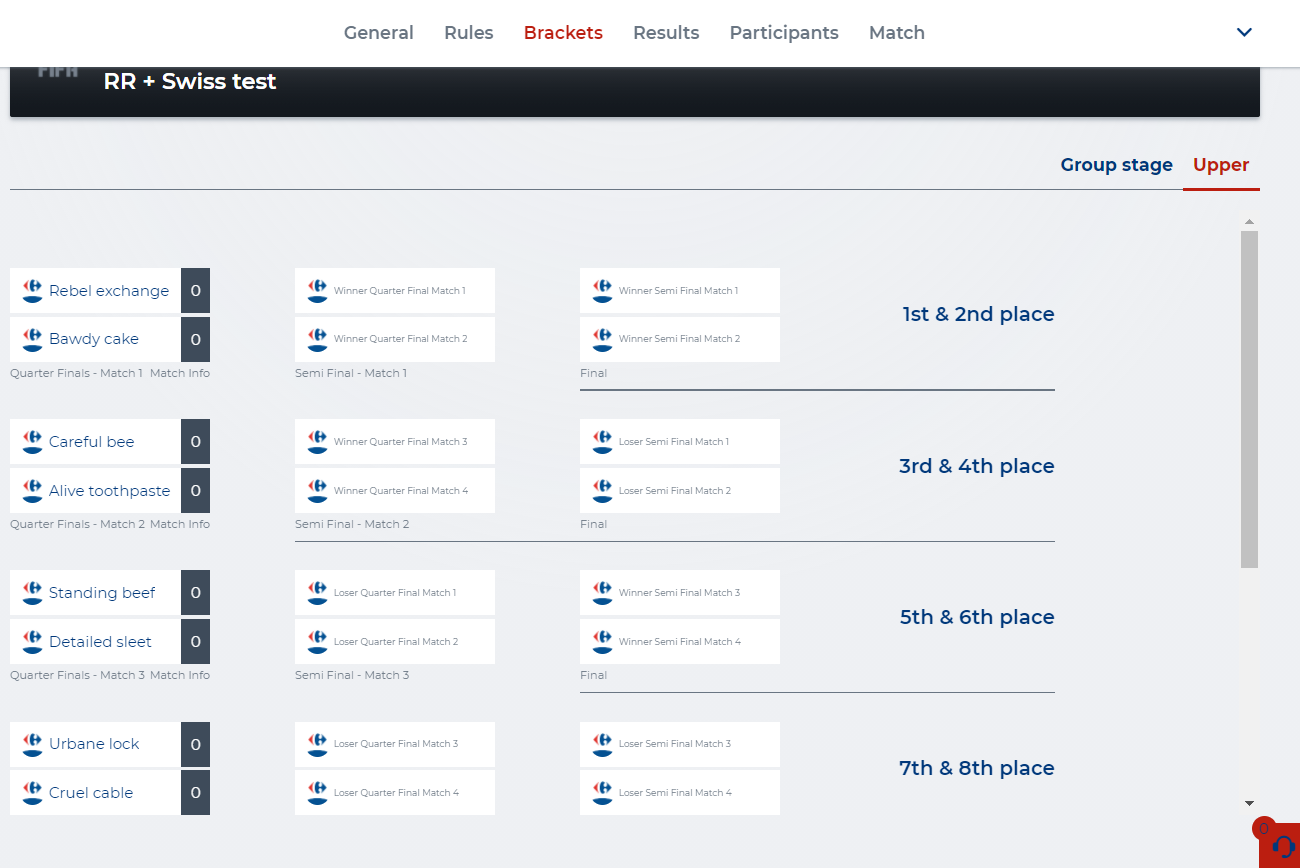
Notice how there’s only 8 of 16 participants in total left, as determined by the ‘Limit players advancing based on total bracket size’ setting. From every round robin group, there’s only 2 participants that will advance. In this case four groups with 2 partcipants each, results in a Swiss game mode consisting of 8 participants.
More information on the Swiss game mode part of the tournament can be found here.
Single player mode
The single player game mode introduces a competitive element to single player games by putting players of these games in leaderboards. Since there isn’t an opposing player or team during a match, this game mode is considered to be a league instead of a tournament. Players on the leaderboard play the game a number times during which they try to gain as many points as possible. The player with the highest amount of point at the end of the term of a leaderboard, is considered the final winner of this game mode.
Now that you’re familiar with the concept of single player mode, we can set up the game mode. You’ll have to fill in the following fields correctly:
Single player set up step 2 of 5
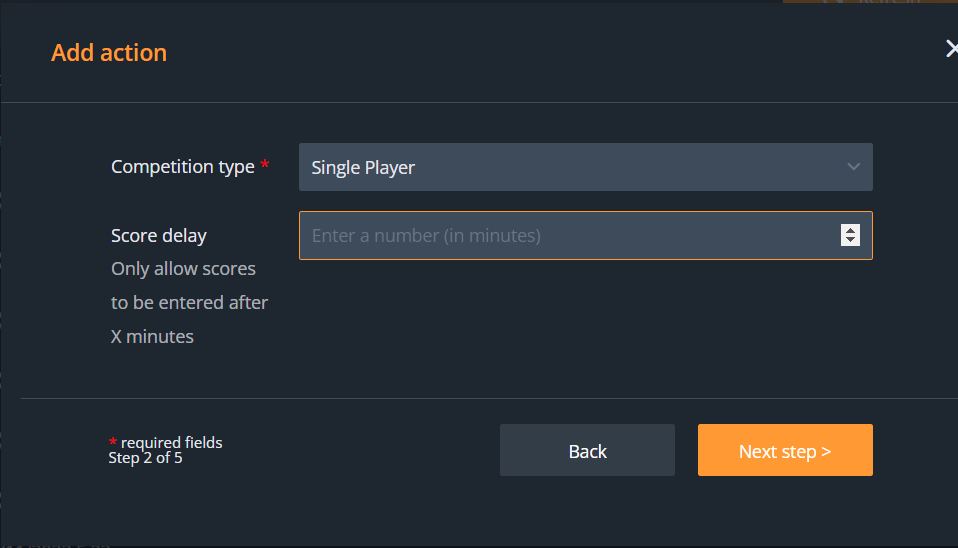
Score delay: determine the number of minutes to leave in between the scores that have been entered.
Single player set up step 3 of 5
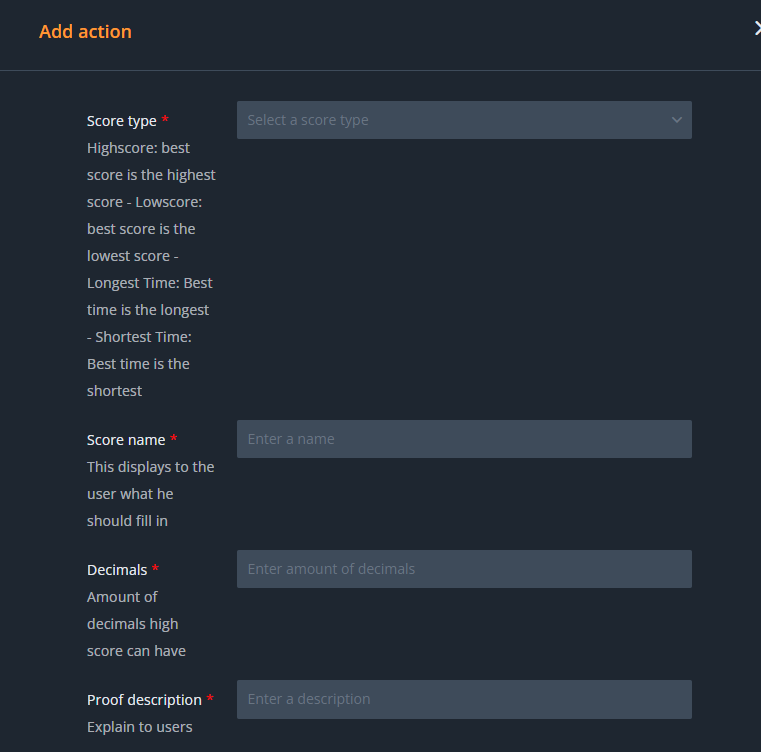
Score type: determine the type of score you want the player to reach. This can be a high score, low score, highest time or lowest time.
Score name: give the score type of your preference another name.
Decimals: the number of decimals the score can have.
Proof description: which kind of proof the user has to upload in order to verify the submitted scores.
The single-player game mode is quite similar to that of a scrim/league match. More information on the set up of this game mode can be found here:
General single player window
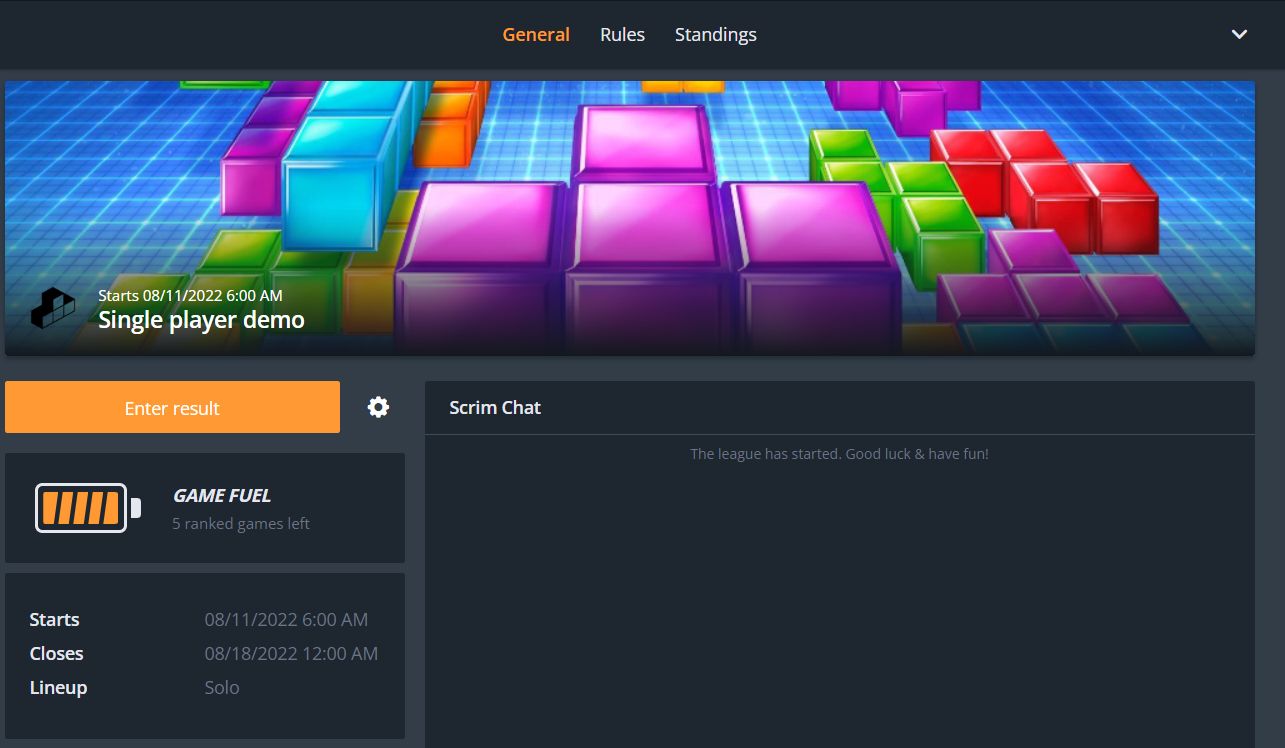
After signing up for the league, every player can submit their own score type (as determined during the single player game mode set up). Click the ‘Enter result’ button.
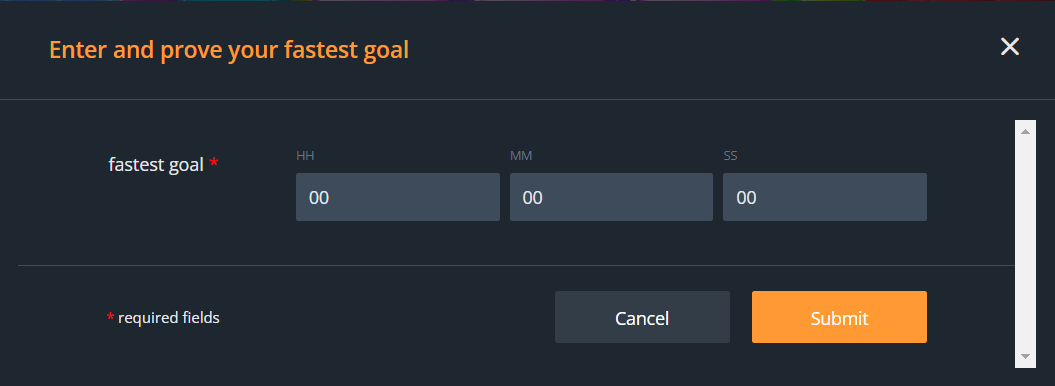
Submit the score type in the requested form.
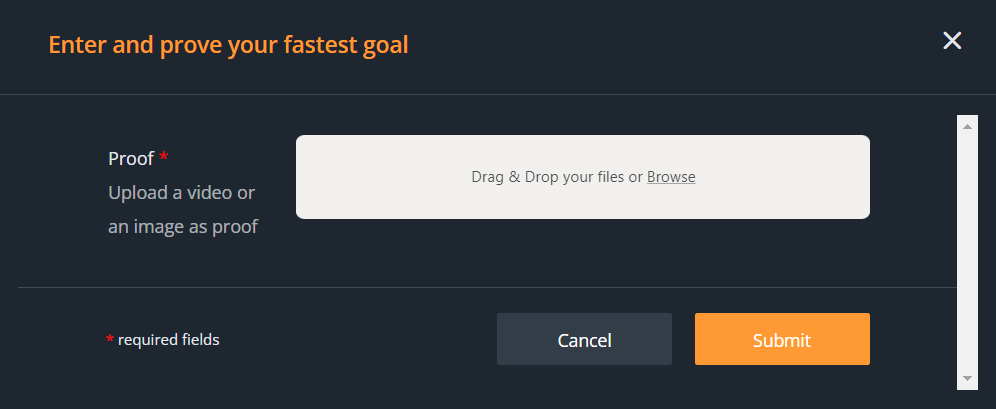
Upload the proof of your performance during the game.
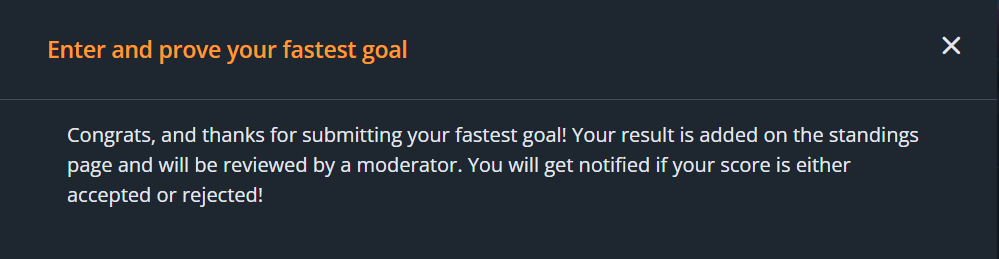
The following notification will appear. A moderator will now determine whether or not the proof uploaded is considered valid. This can be done by clicking the ‘Results’ tab:
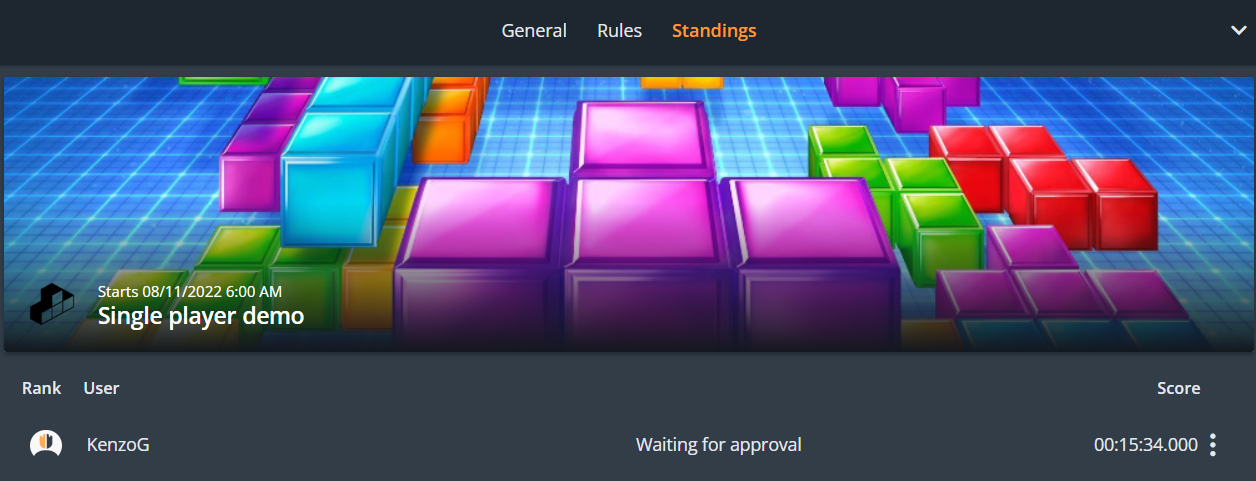
As a moderator, click the three dots:

You should be able to verify the proof given by the player. If the proof has been accepted by the moderator, the status disappears and is regarded as valid.
