2.6 Leagues
In this section of the control panel, you can find an overview of all upcoming and finished tournaments, both private and public.
How to add a new league to the platform?
Create public and private leagues for your platform by using the ‘+Add league’ feature.
Name: Enter the name of choice for the league. Gamemode: Choose the gamemode, made by you, that applies to your league. Starts at: Enter the date and time at which the league opens. Ends at: Enter the date and time at which the league closes. Private: Toggle on or off to determine whether your league is set private or public. Invite only: Only users with an invite can participate in this league. League will still be visible in the overviews, but will be marked as invite-only. Country: Select the countries to which to user can search for leagues based on the user’s localization. Post code: Select the post code to which to user can search for leagues based on the user’s localization. Allowed countries: Only users whose address is in one of the selected countries may participate. Premium only: Only allow premium users to compete in this league, starting from the selected package and above. Repetition Toggle on or off to determine whether your league is repeatable. Fuel: Toggle on or off to determine whether your league is restricted by fuel reserves to play ranked matches. Each player has a limited time each day, called fuel, in which your rank is affected by playing ranked matches. Forfeits: Sets a limit upon the use of forfeits. Images Insert an image which can be used as an:
Partner infoAdd relevant brands or partners who support this league:
Buy-in: enable the buy-in. User will have to pay up a certain amount of currency in order to join the league. PrizepoolsDetermines the reward players receive upon participating and winning the league. More information on how the prize pools are set up can be found here. Give product to winner: Enable this to hand out a product of the shop to the winner. | 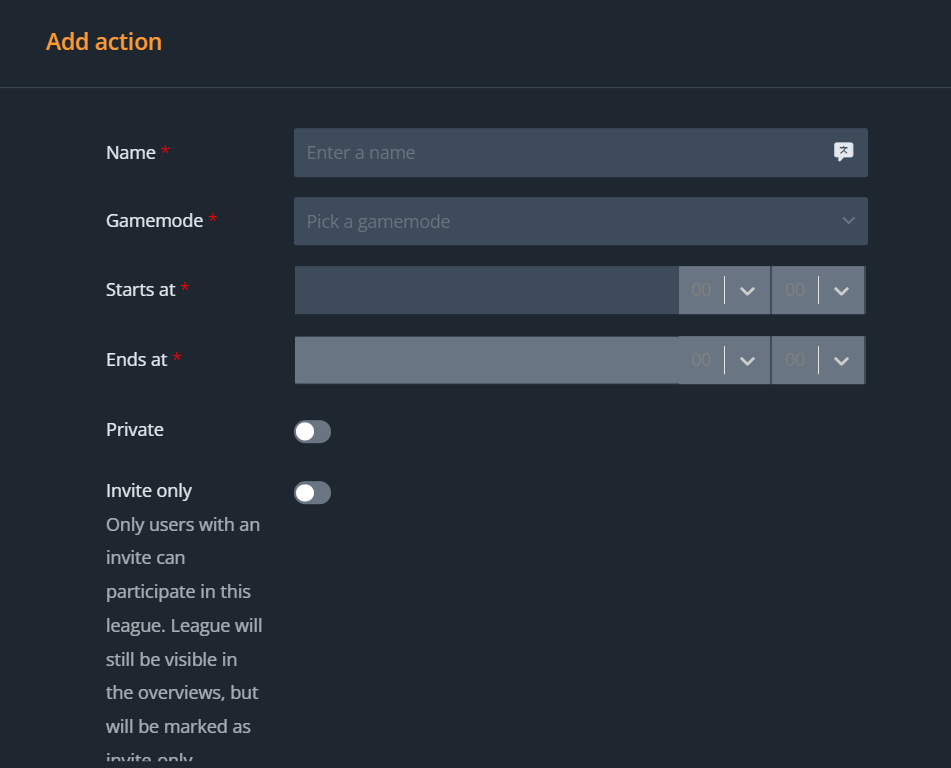 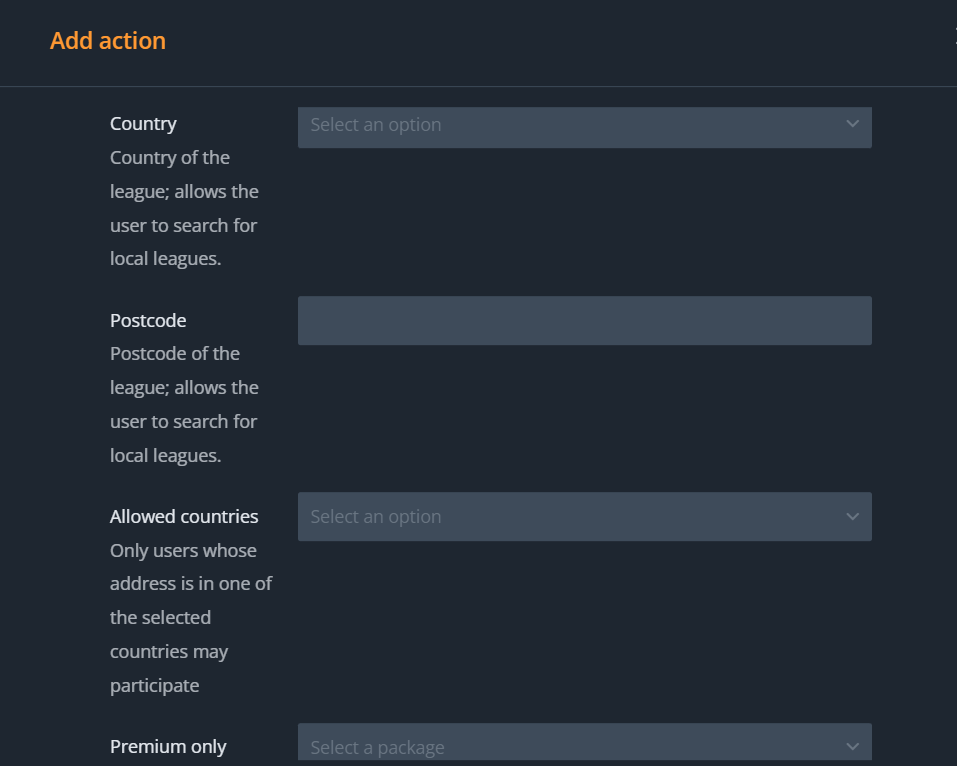 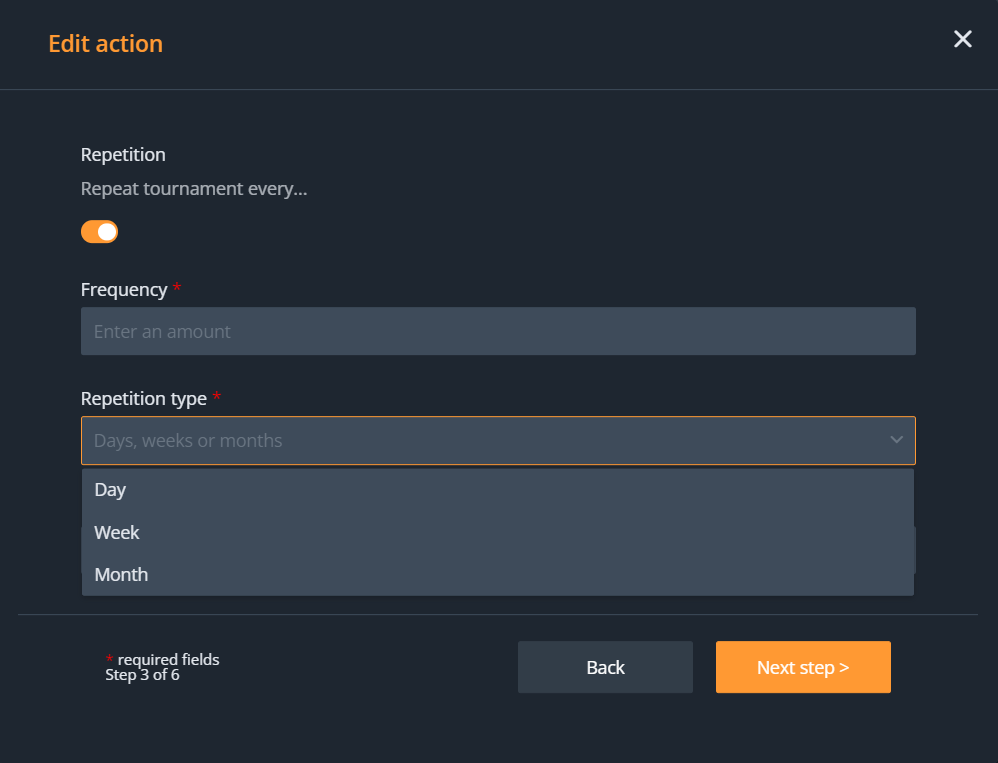 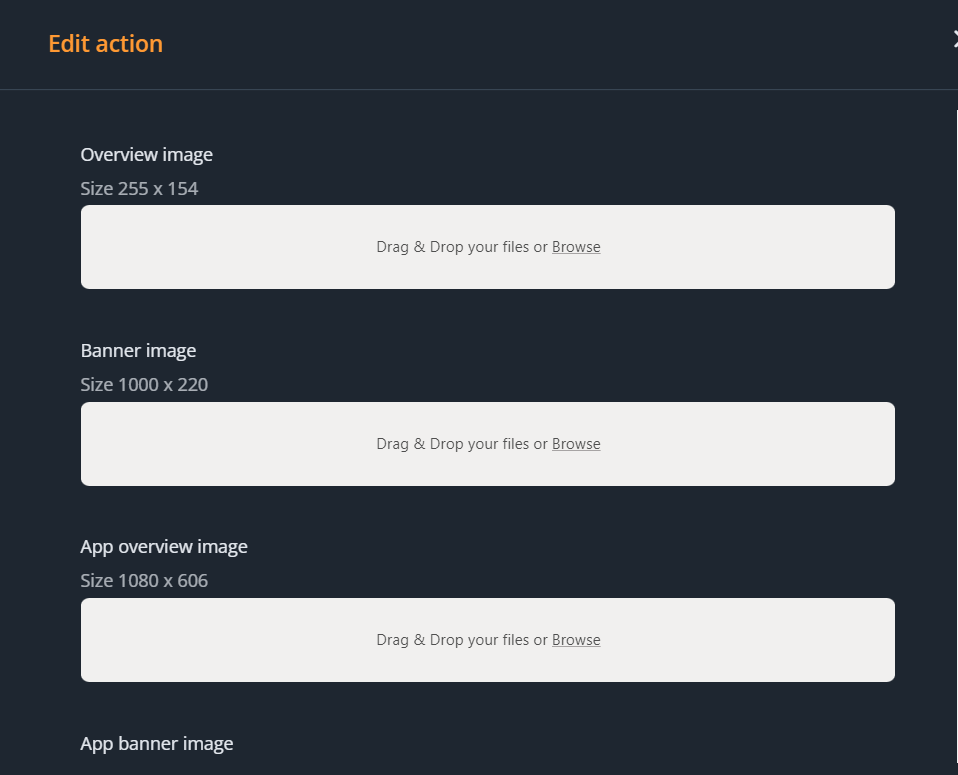 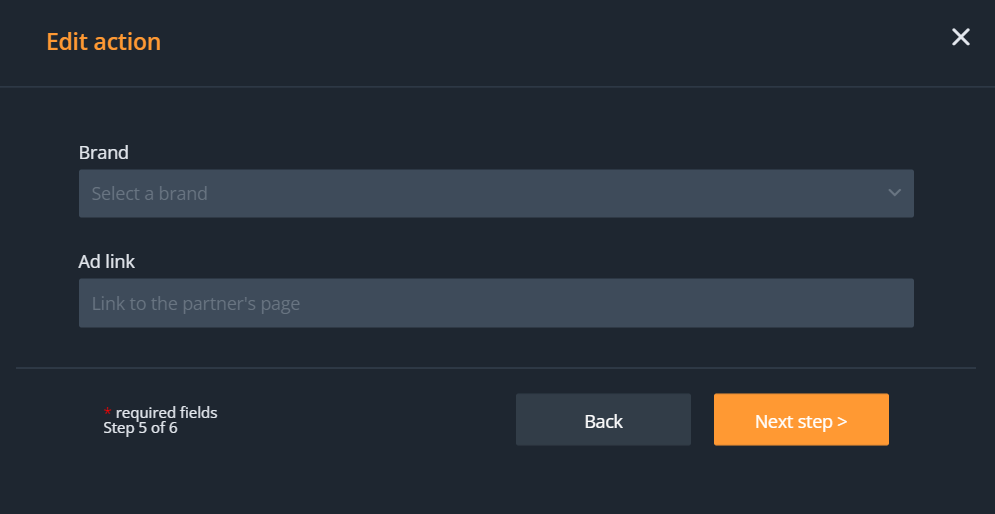 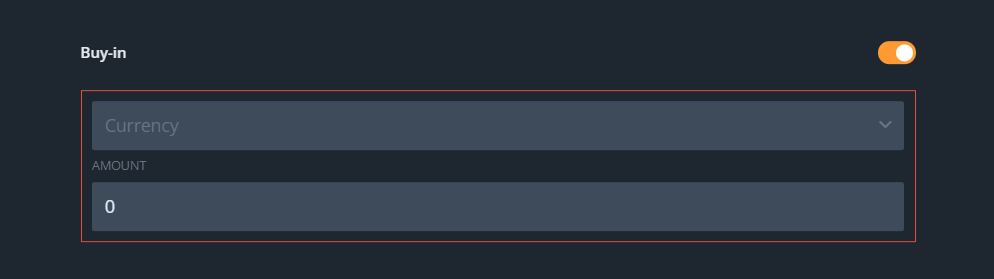 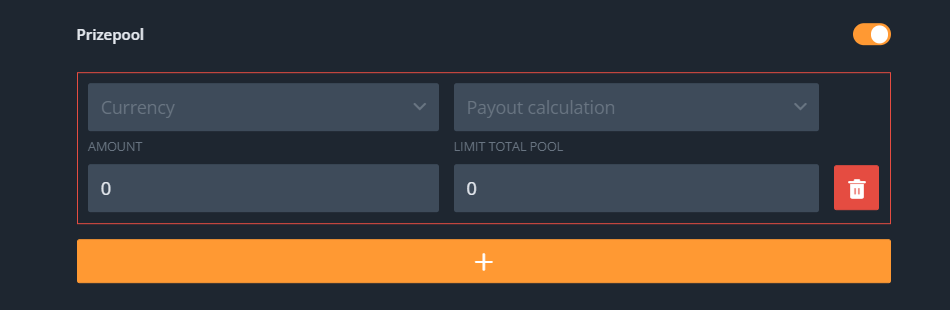 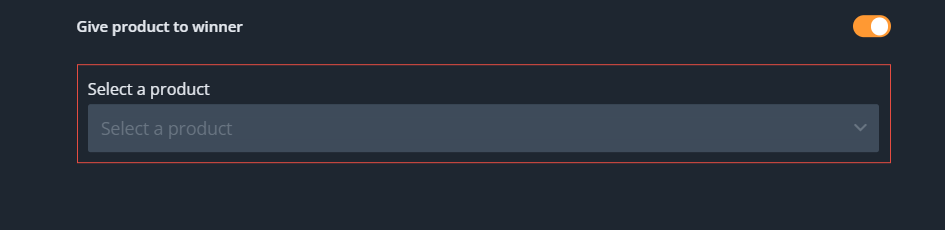 |
Settings
Challenges - cooldown periodDetermines the cooldown time in between matches against the same opponent. IP CheckingWhen enabled the platform will check the IP’s for referrals and challenges League - minimum time between queue notificationsDetermines the time in between receiving notifications to players waiting in the league queue. League - Allow matches from same IPWhen enabled, allows matches between players sharing the same IP address. Leagues - Check-in TimerDetermines the amount of minutes for the check-in. Leagues - Set leagues as the primary competition typeWhen enabled, displays the leagues as the primary competition type. |
