3.9 Round robin + Swiss game mode
Game mode
For this round robin + swiss game mode tournament, we set up a round robin gamemode (more info on how to do this, can be found here) with the following settings:
Group size: 4
Amount of games to win a round robin match: 1
Round robin rounds: 1
Maximum participants: empty
Limit players advancing based on total bracket size: in this example we will toggle this feature off. More info on this feature can be found here.
Players advancing per group: 2
Amount of games to win a bracket match: 1
Maximum participants: 0
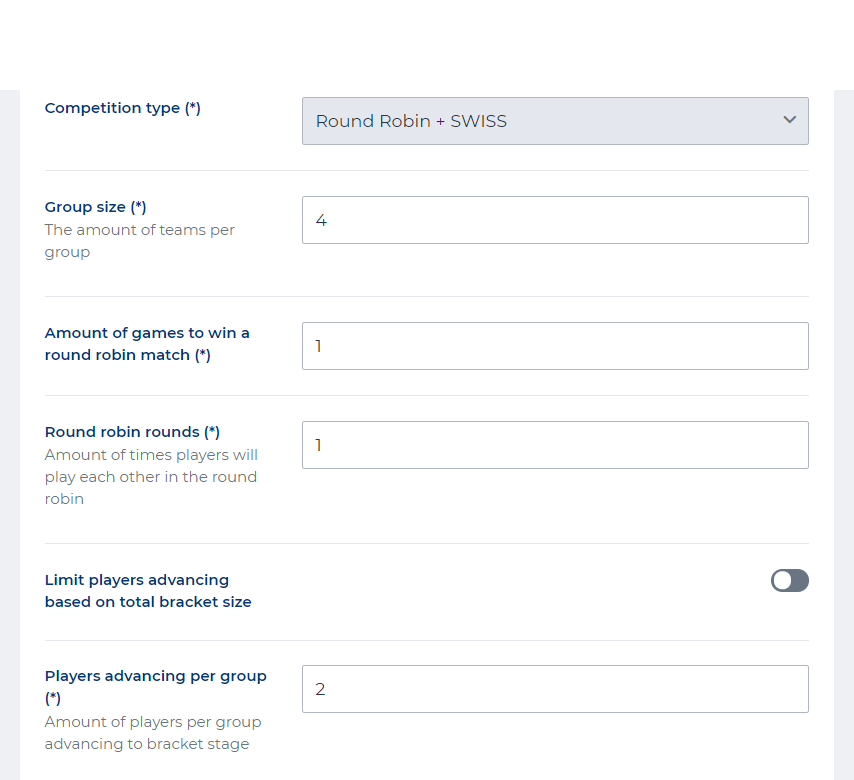
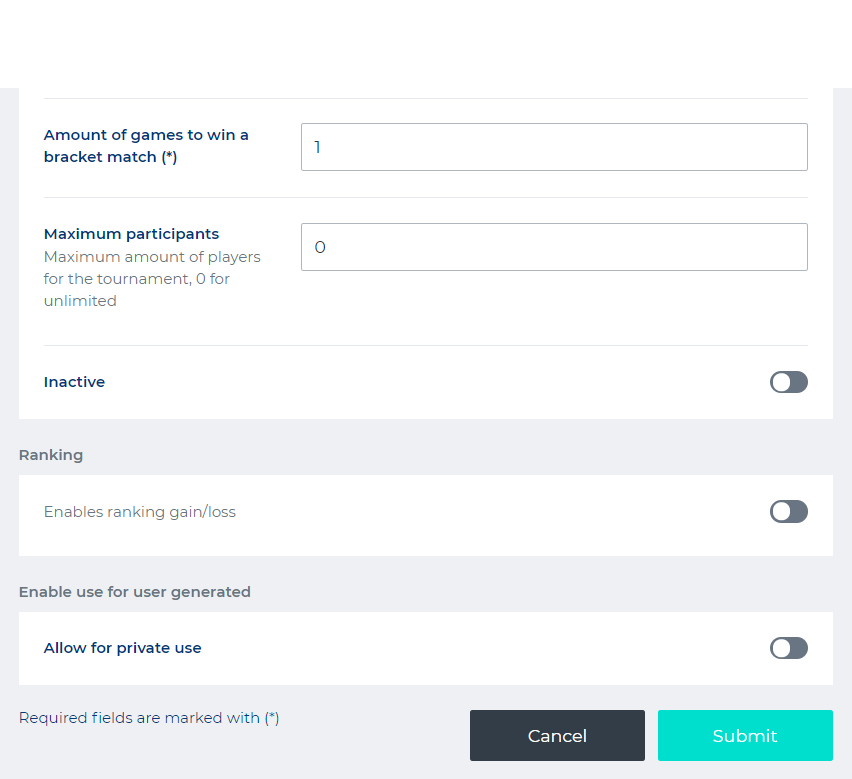
A total of 16 players signed up, divided over 4 groups, each containing 4 participants. Every player, within the same group, will play one match against every other player. Click the ‘Brackets’ tab, and the group stage bracket will show up:
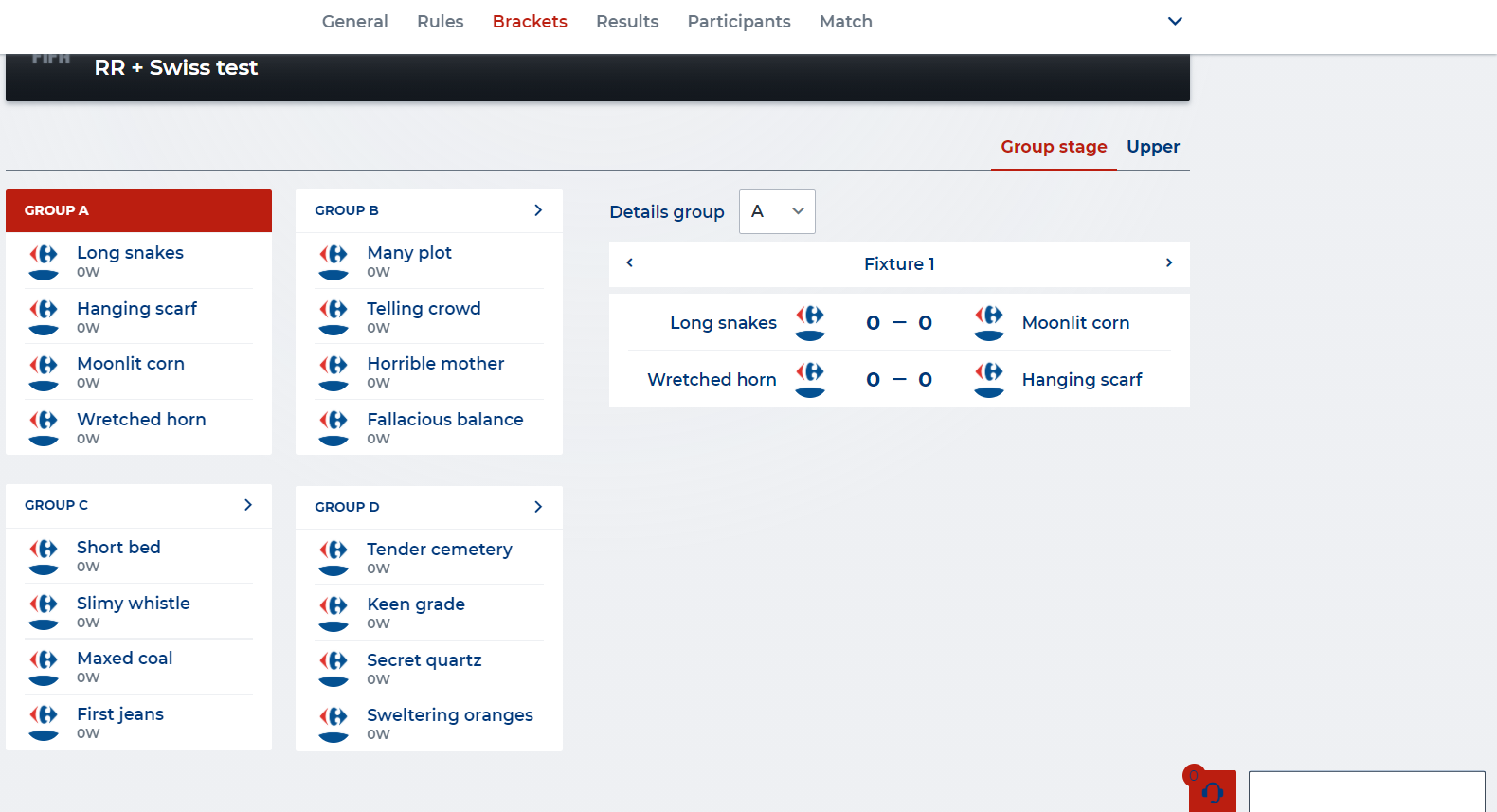
On the right you can change between viewing the group stage (round robin) and the upper bracket stage (Swiss game mode):
All matches from the group stage will need to be played before the bracket stage will generate their matches, in this phase of the tournament the upper bracket stage will be empty.
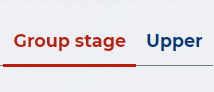
Matches
The bracket division displays which matches will be played in the first fixture for each group. Click on the ‘Match’ tab.
Every group will host 3 matches (named fixture 1, fixture 2 and fixture 3) so all players within the same group have played against each other.
The player with the most wins, will be declared winner of it’s group, this is indicated by ‘#W’ underneath the players’ name. After 3 matches in every group, the bracket screen could look something like this:
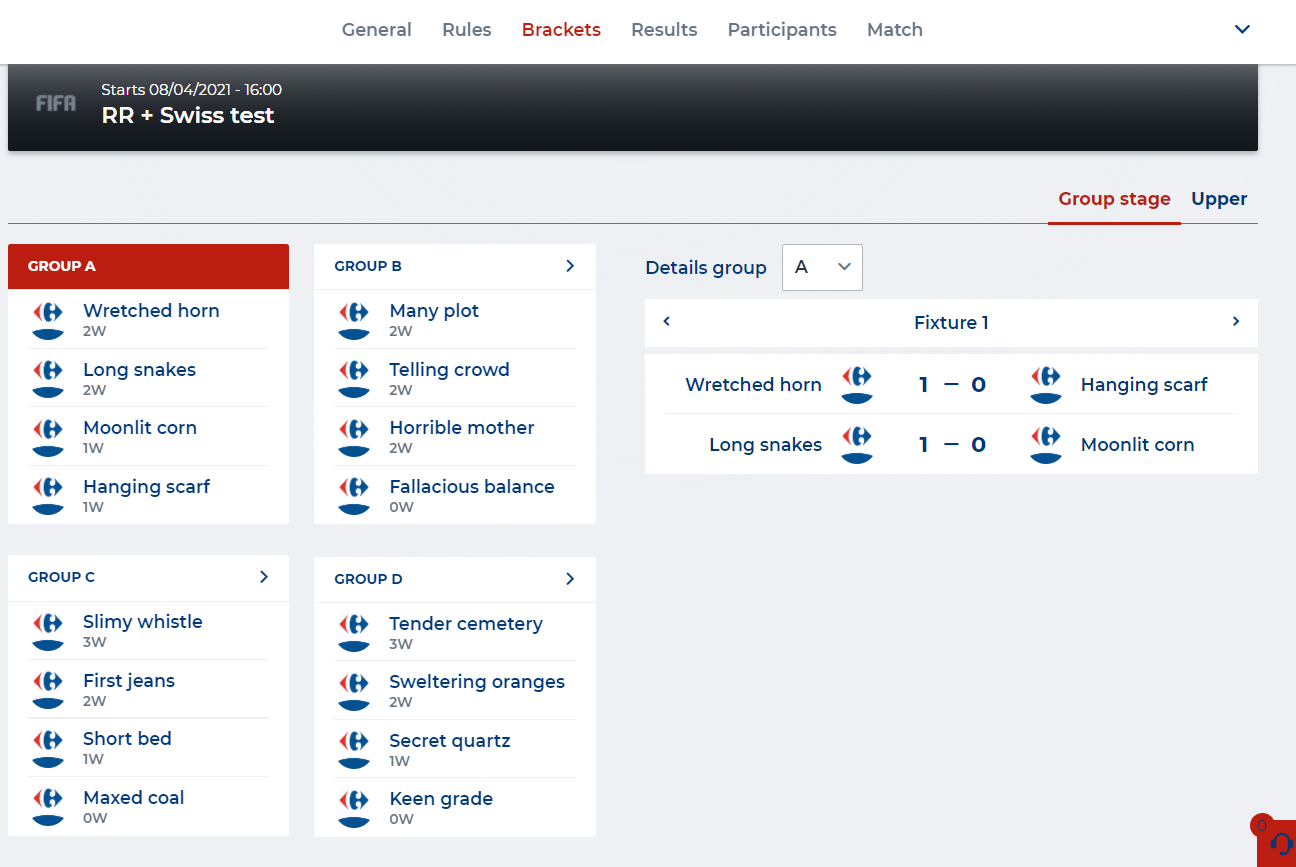
This marks the end of the round robin part of the tournament. The amount of players advancing based on total bracket size is set to 2. The two best players of each group will now advance to the Swiss game mode phase. The Swiss game mode will now be displayed in the ‘Upper’ tab:
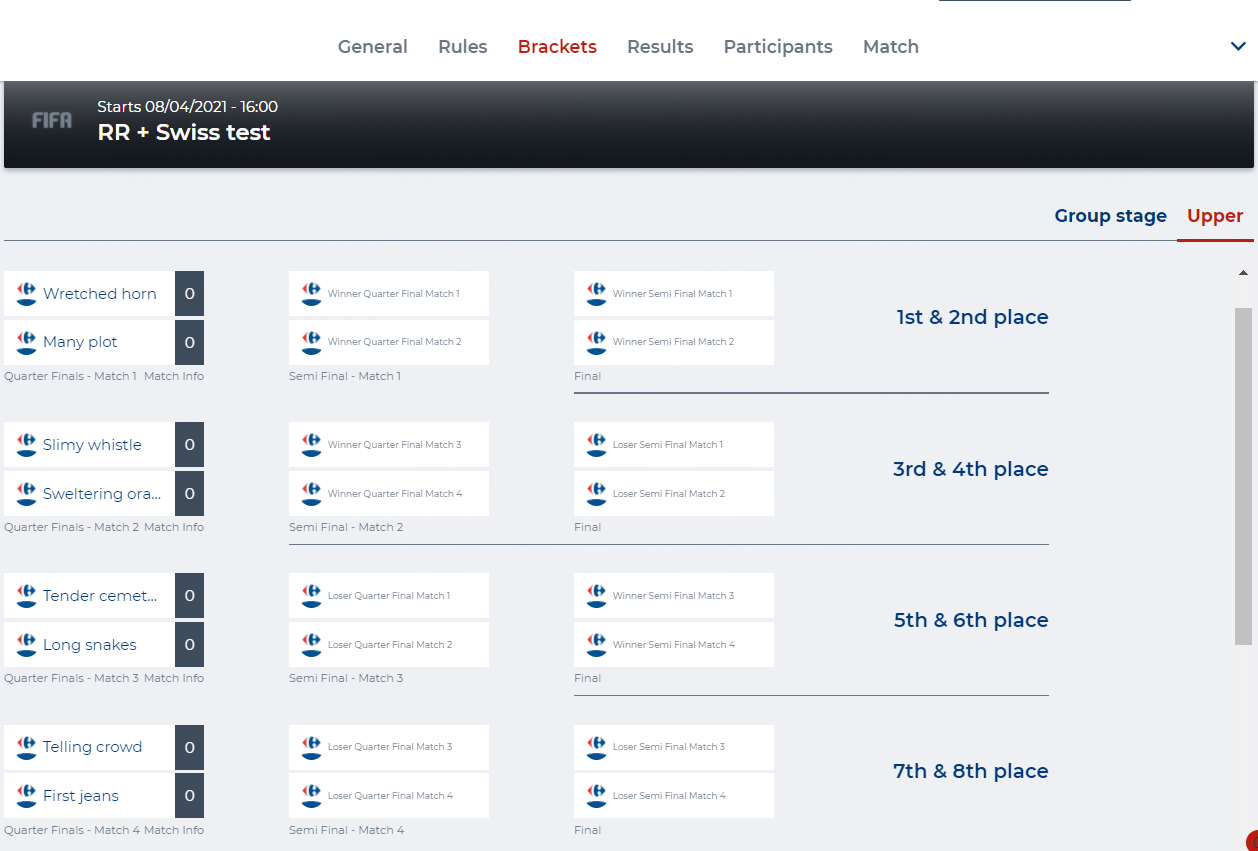
End results
When all the matches are played and all the scores are submitted in the group and bracket stage, the ‘Upper bracket’ screen should look something like this:
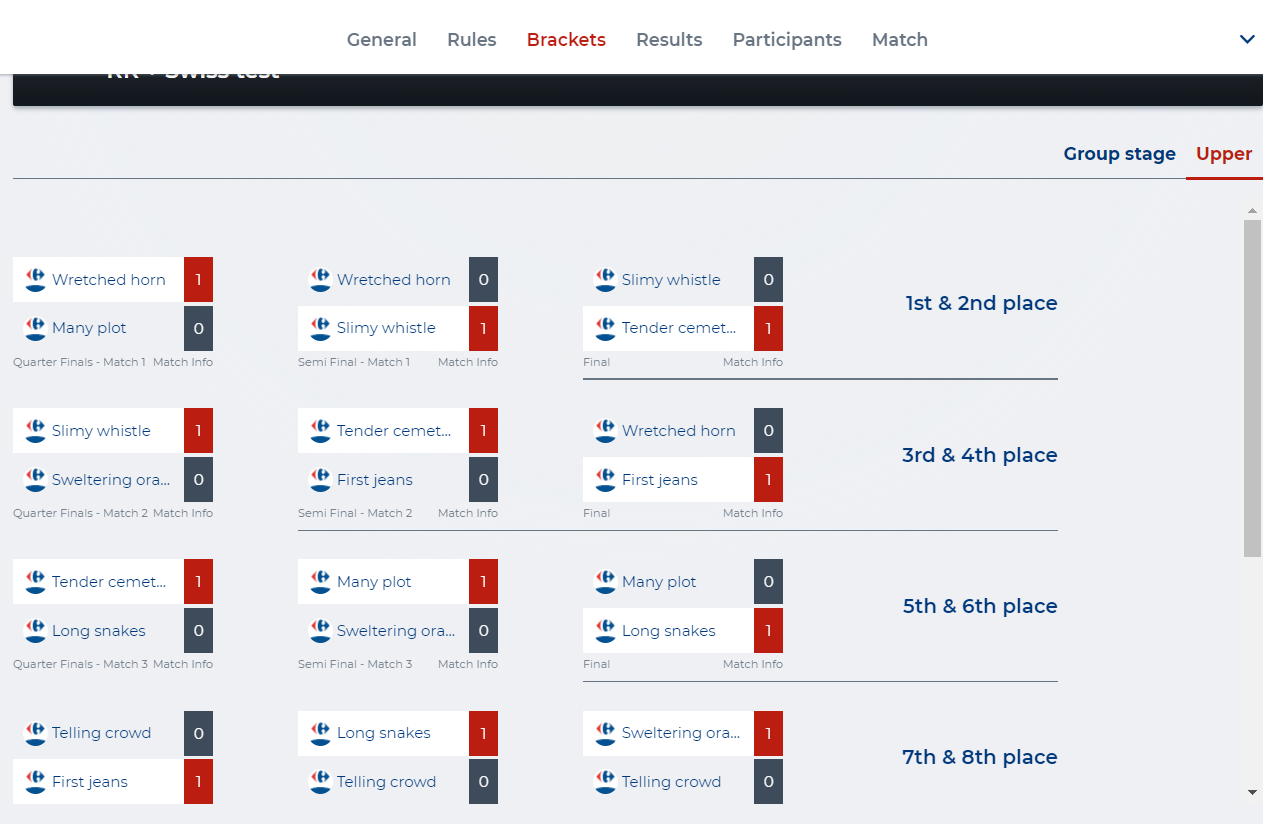
The eventual results are displayed on the ‘Results’ and should look something like this:
Results
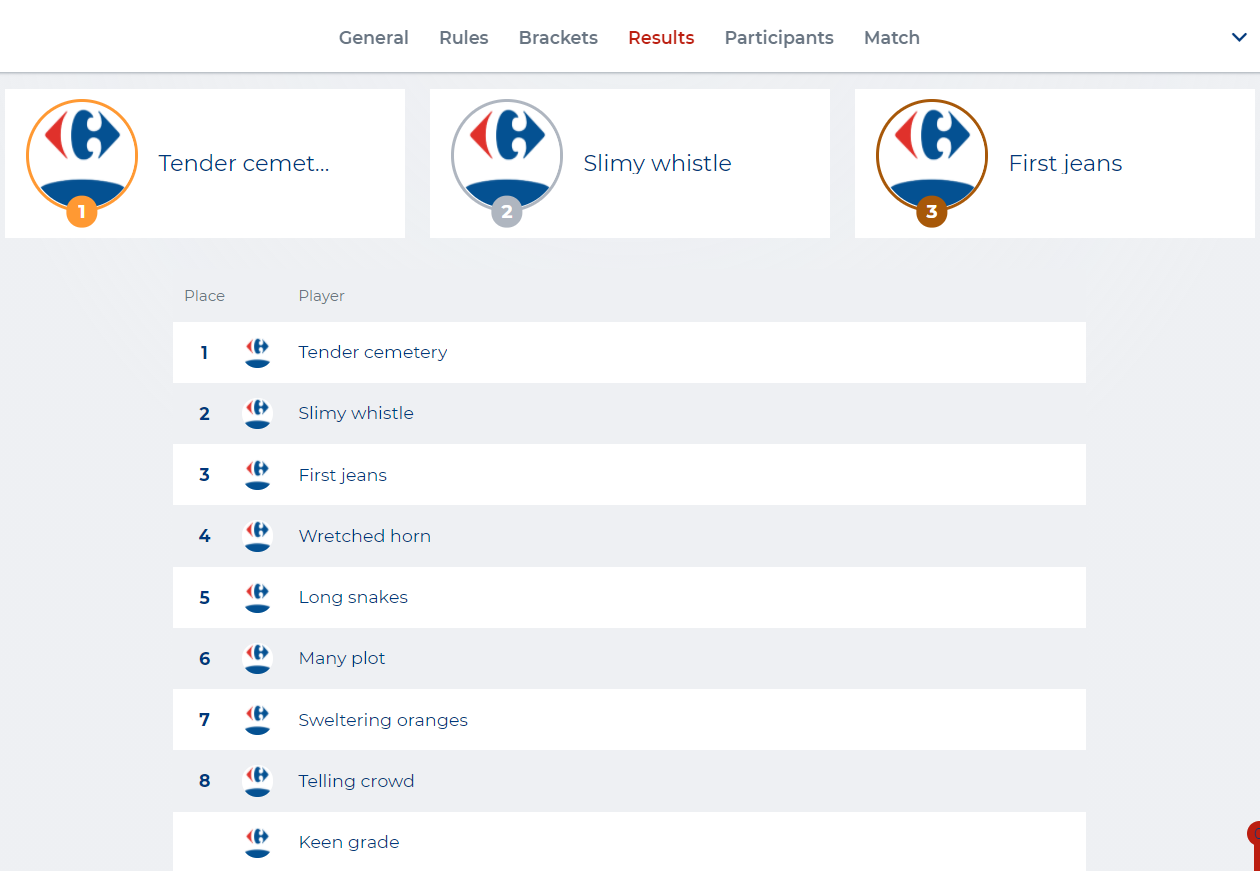
In this game mode, only the 8 participants that competed in the swiss game mode phase will be assigned a place on the tournament leaderboard. The other participants will receive a payout according to the number of matches they won during the round-robin phase.
