2.4 Game modes
Via -> Control Panel -> Games -> Game modes
We have provided our platform with a vast selection of different game modes. Knowing the differences between all these different modes is very important in order to guarantee a flawless user experience. A thorough explanation of these game modes can be found here.
Create custom game modes, easily activated and deactivated for each mode.
Click the ‘+Add gamemode’ button:
NameEnter a name for your custom game mode. TeamsizeDetermine the amount of players each team consists of. GamesSelect the game that applies to your game mode. AutomatedOnly applies to the League of Legends game modes. Competition typePick a competition type which applies to your game mode. All different competition types are further explained here:
RankingEnable or disable ranking, allowing you to determine the amount of ranking points players win or lose. LeaderboardUtilize the leaderboards you made for each game mode. SeedingEnables a matchmaking algorithm to match players against each other of equal skill level, which is based on each player’s position on the leaderboard. Map pick phaseEnable this setting to allow a map picking phase after every round, as set up via: Control Panel → Games → Maps. More info about this set up can be found here: | 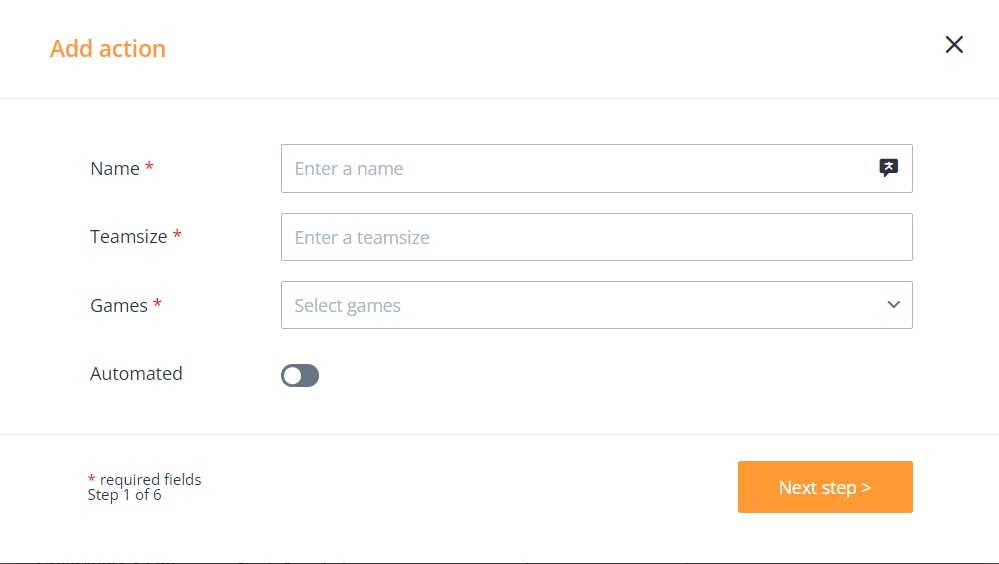 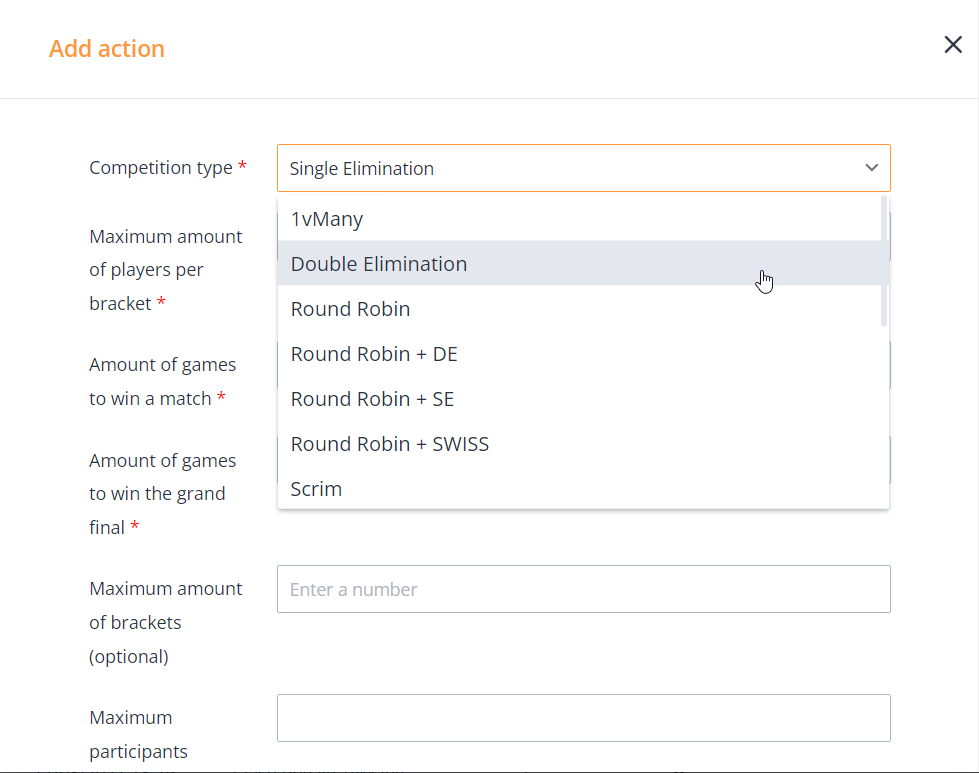 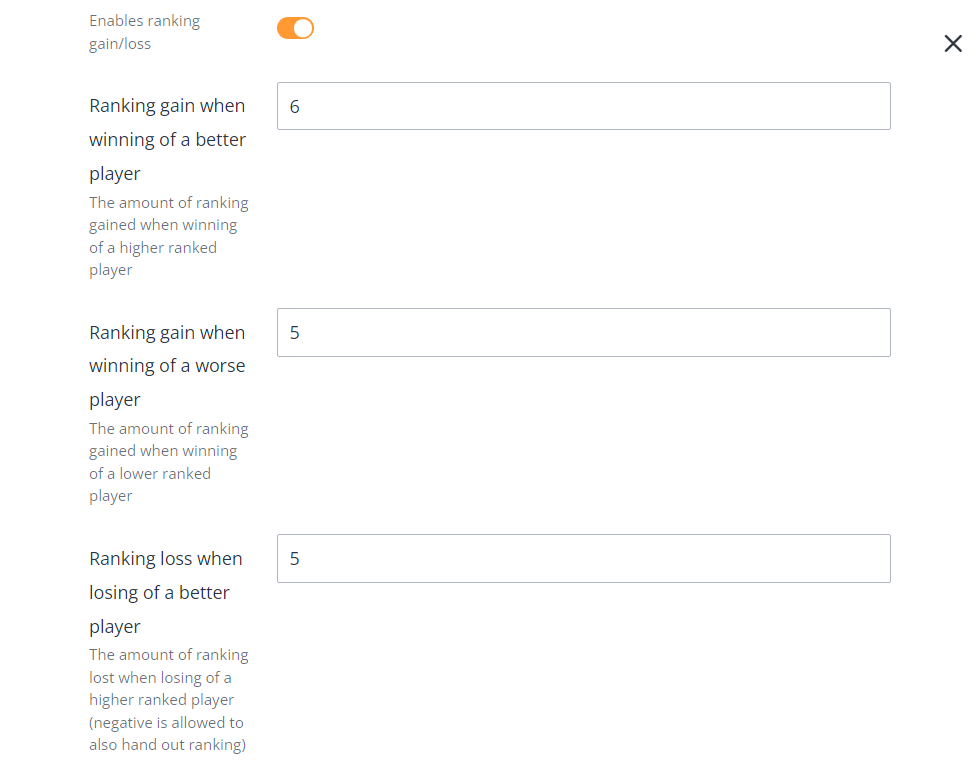 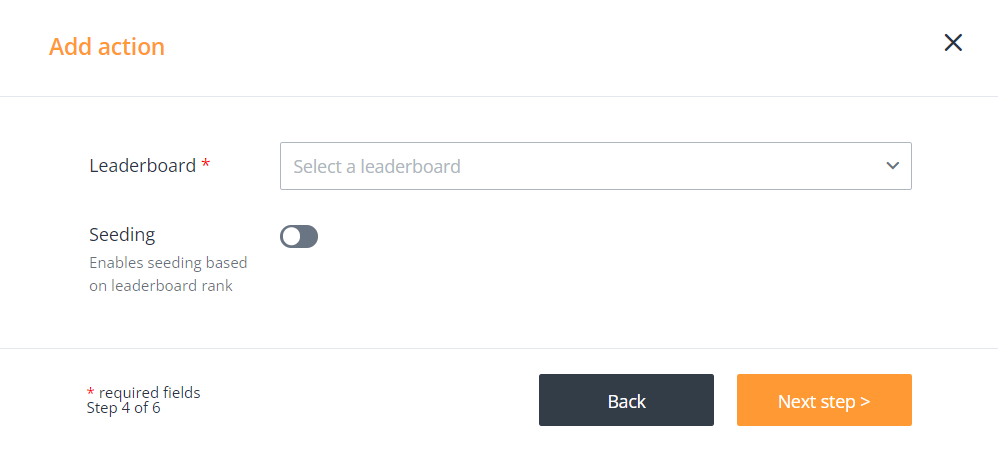 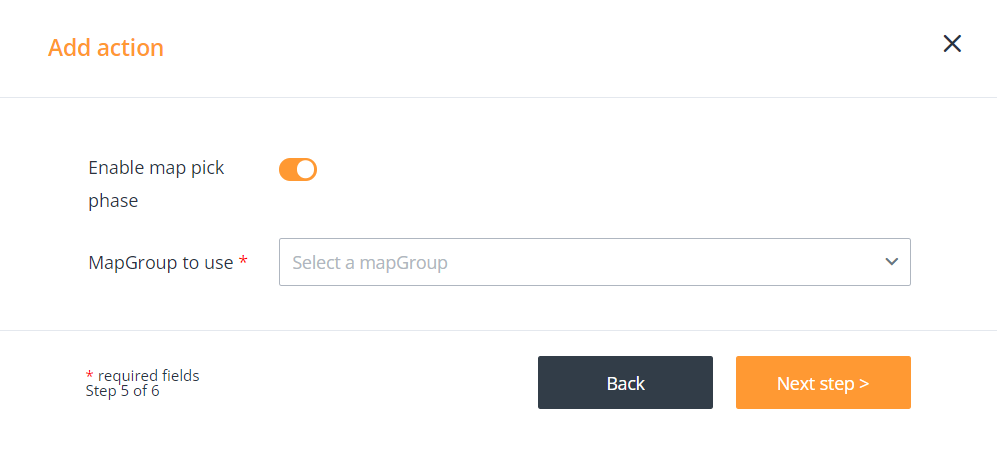 |
Tip: For more general information on the different game modes, we refer to this article.
