2.11 Multi-day Tournaments
Setup
A feature in which we introduce tournaments that span over a longer period of time (days, weeks, months). Depending on the preferred se
tup, each round of the tournament will be played the following day, week, or even month. This multi-day feature can be applied to any kind of game mode. Here’s how you set this up:
Via Control Panel → Game → Tournaments
Click the ‘+Add tournament’ button:
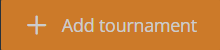
The following screen will appear:
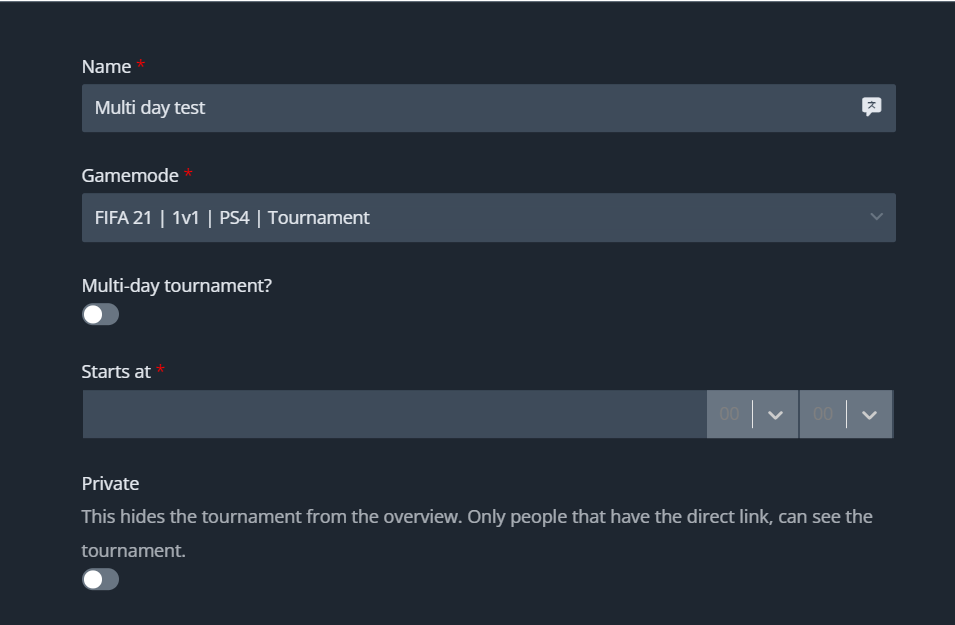
Enable the Multi-day tournament toggle and sthelect the multi-day tournament type of your preference:
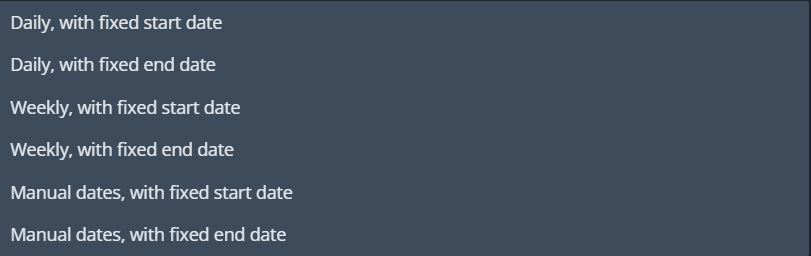
Once you have selected the time interval you’ll have to determine the start/end date, this will determine the date of the first or last round of the multi-day tournament:
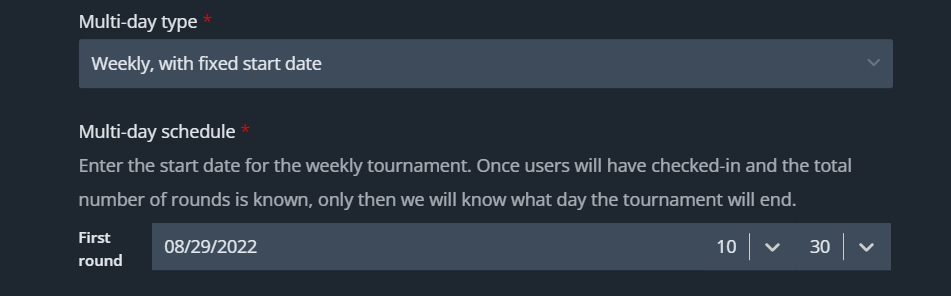
In this case, the first round will start on August 29th at 10.30 am. Every next round in the bracket will be played the following week at exactly the same time until the tournament is over. The schedule should look something like this:
Round 1: 08/29/2022 - 10.30
Round 2: 09/05/2022 - 10.30
Round 3: 09/12/2022 - 10.30
Round 4: 09/19/2022 - 10.30
Etc.
Note: the number of rounds, and thus the duration of a multi-day tournament, is determined by the number of participants in the bracket. This is determined in the game mode setup.
