17.2 Man of the Match
The man-of-the-match feature allows users to pick a player of any sort, be it a competitor in tournaments or a participant in any other kind of external event or competition (ex. real-life sports events, streamers, e-sports competitions, etc. ), and vote for them as the most valuable player. Users have to submit their votes for the competitor of their choice. These choices in competitors are presented by admins of the platform.
In this part of the manual, we’ll show you how admins can set up this man-of-the-match feature.
Add match players
First of all, we have to create the players for whom the users can submit their votes.
Via Control Panel → Activation → Match players
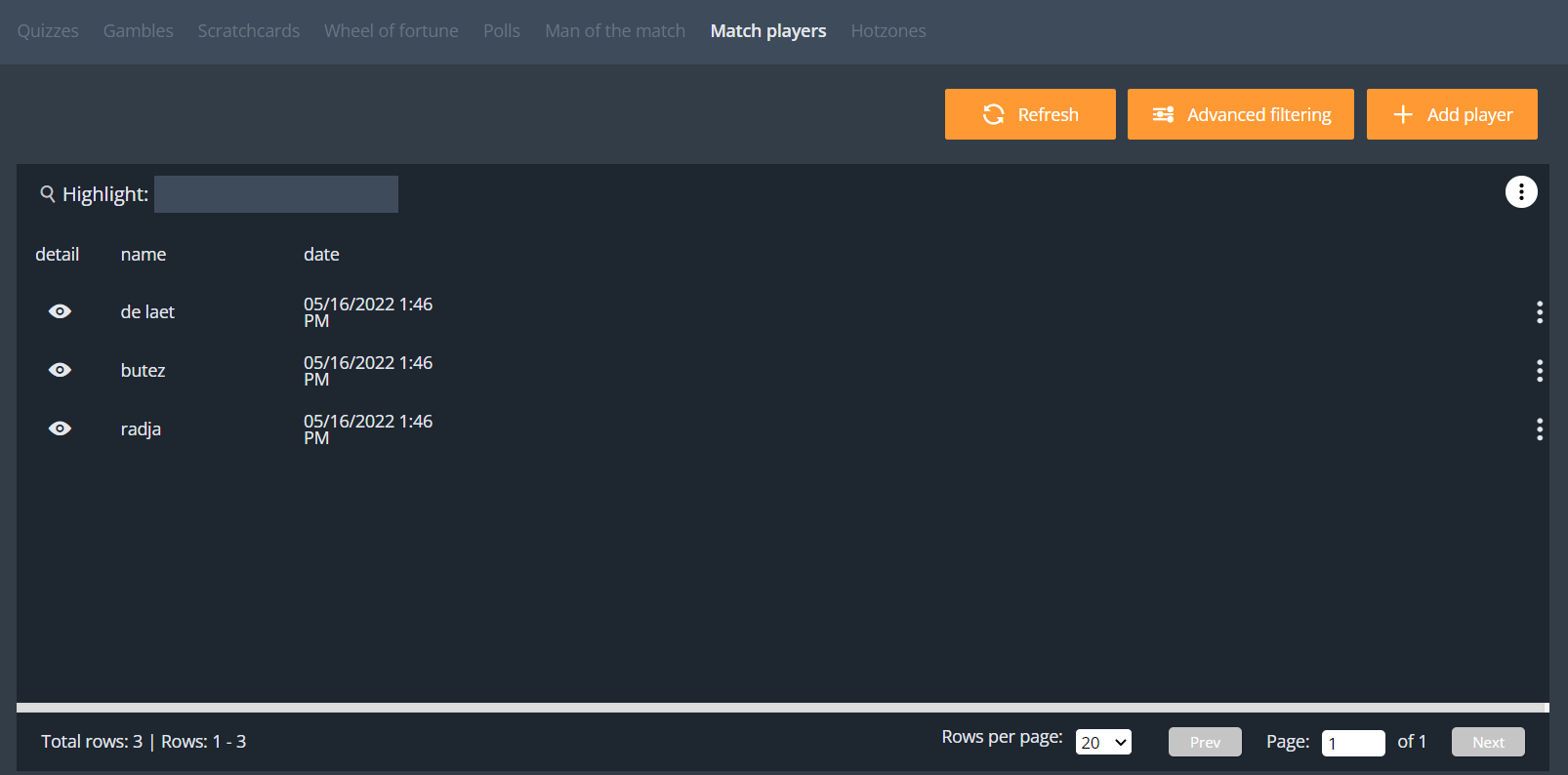
Click the ‘+Add player’ button, the following screen will appear:
Name: Enter the name of the player. Vote image: Enter the image to display during the votings. Win image: Enter the image to display whenever this player won the votings. | 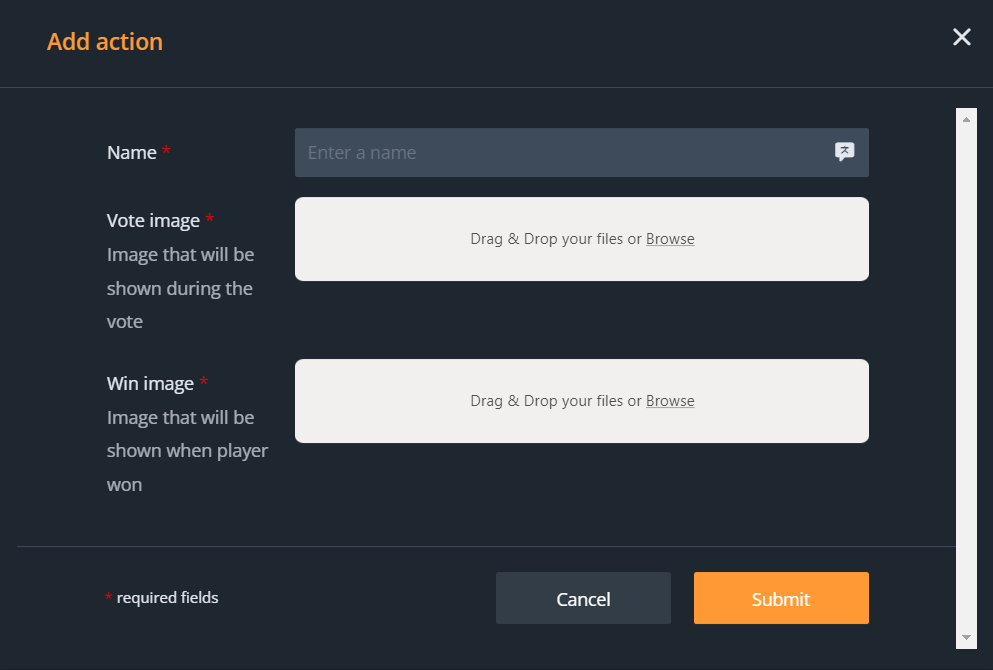 |
Create Man of the Match poll
Via Control Panel → Activation → Man of the Match
After you’ve have created the players for the man of the match, you can set up the actual Man of the Match poll.
Click the ‘+Add man of the match poll’ button:
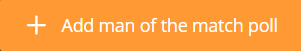
The following screen will appear
Title: Submit a name for the man of the match Starts at: Select a starting date and time. Ends at: Select an ending date and time Players: Select the players you want to compete for the man of the match title. | 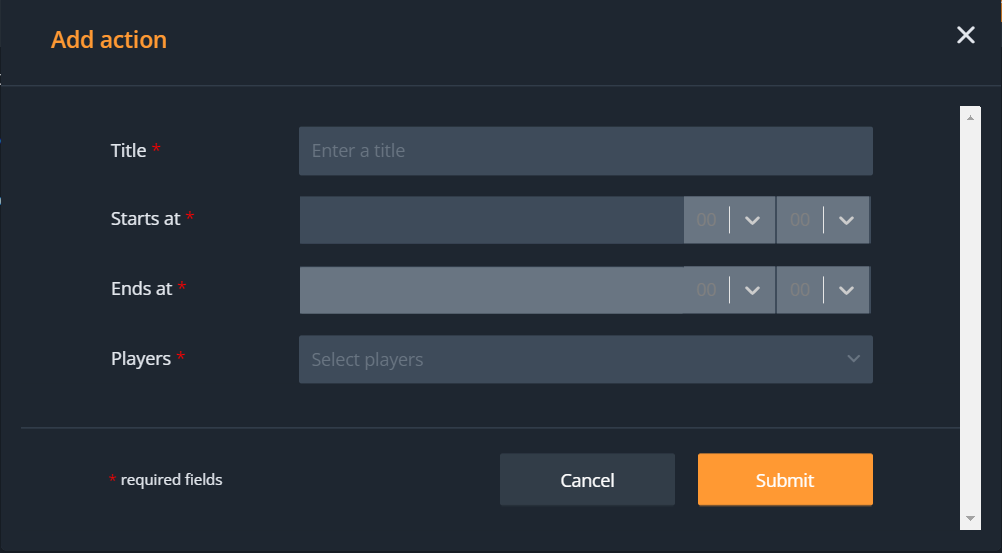 |
Display on a composer page
Whenever the setup of the MOTM block is done, you can include it on a page via the composer blocks.
This composer block is aptly called Man of The Match.
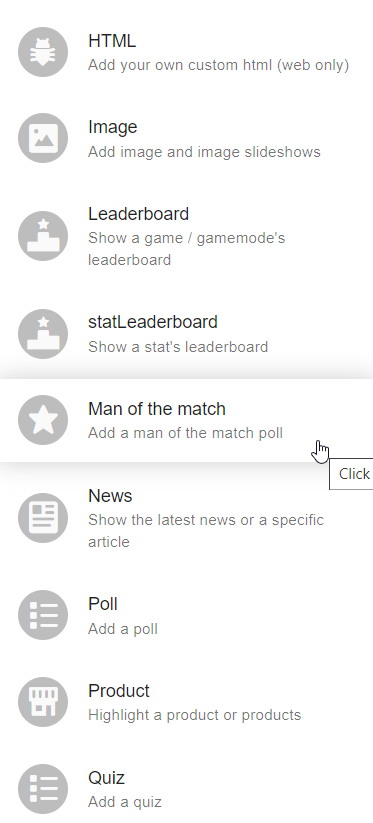
The following screen will appear:
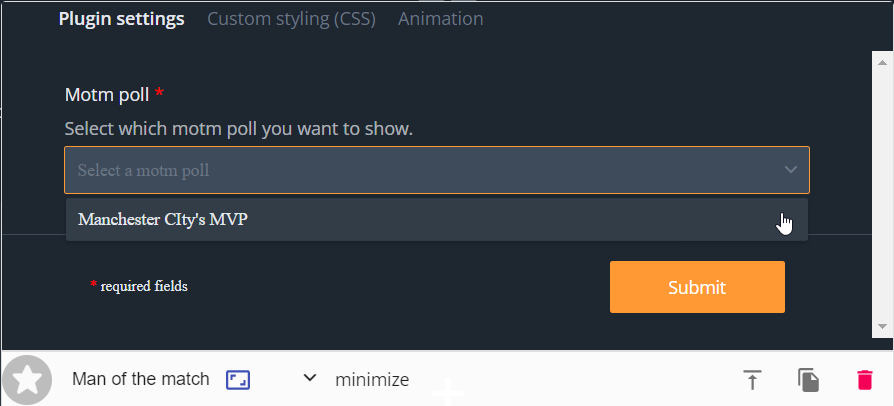
Select the MOTM poll of your choice. The MOTM poll will look something like this:
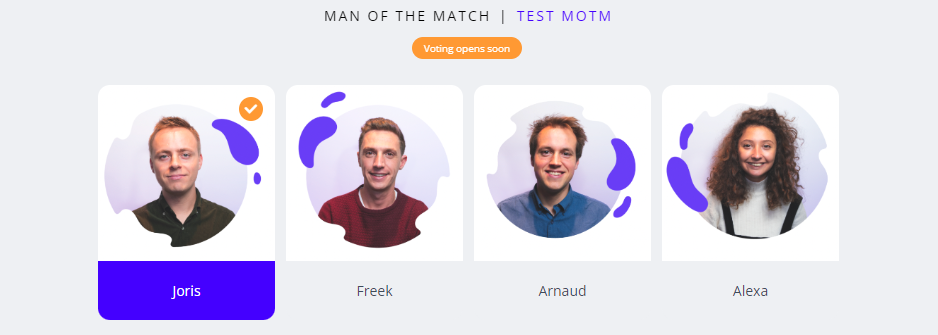
This block has three different phases:
Before votings (as shown above).
During votings.
After votings, in which the image of the winner will be displayed which you have uploaded during the setup phase.
