12. Levelling system
Users of the platform can gain levels by actively interacting on the platform, reaching the next level awards the player with a set amount of currency.
Via Control Panel → Experience
Levels
Set up the amount of levels the users can reach on the platform. Each level needs to be added individually. The experience needed for each level is needed is determined by an algorithm.
The standard algoritm offered by the platform: 0.04 x level^3 + 0.8 x level^2 + 2 x level (+ 100)
Note: The algoritm with ‘+100’ at the end is used to delay the levelling process, often prefered to increase long term incentives.
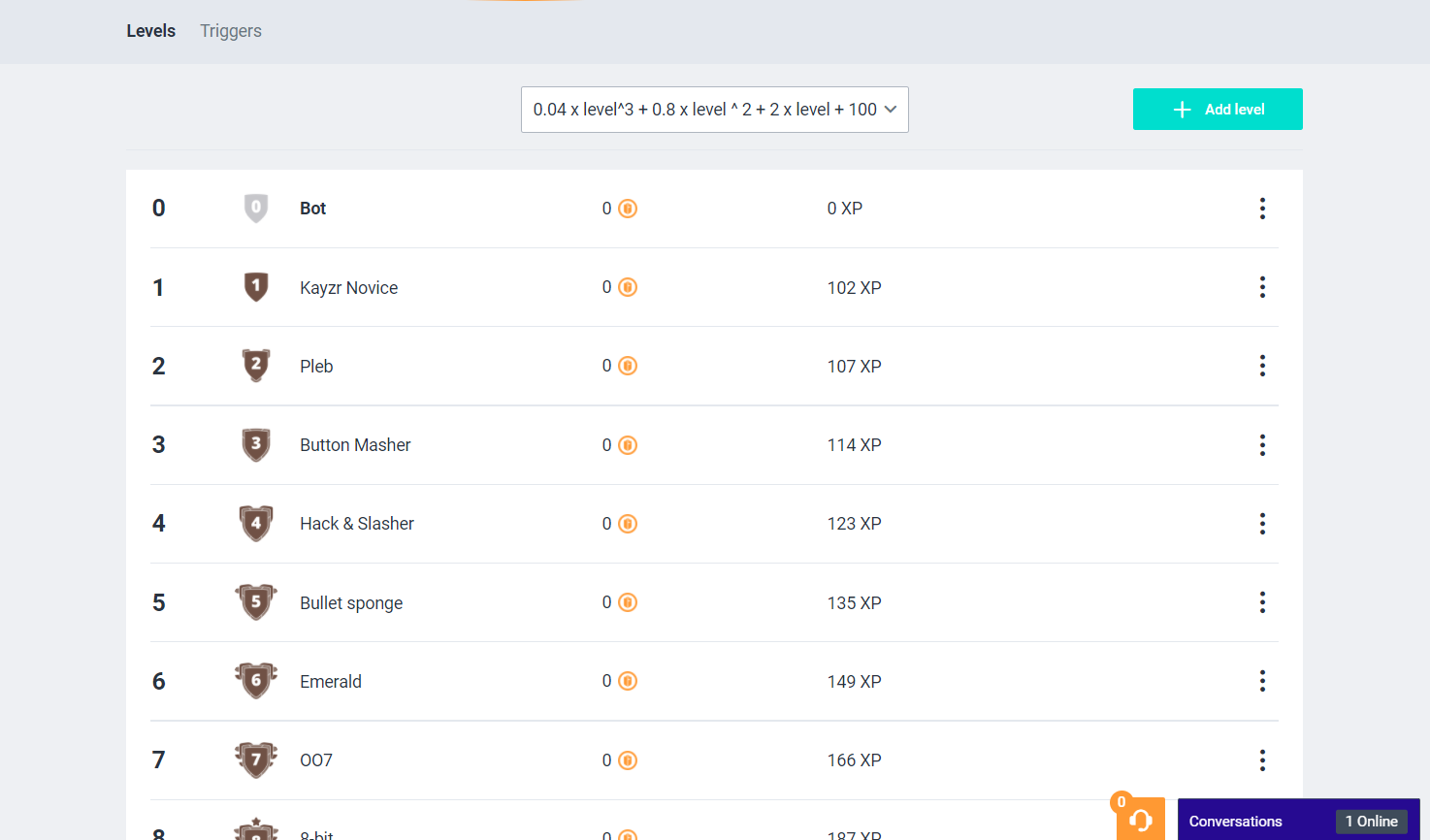
You can add your own levels with their own names and icons by clicking the ‘+ Add level’ button:

The following screen should appear:
Name You can give a name to each level, some examples: ‘Novice’, ‘Apprentice’, ‘Expert’, ‘Master’. Number Adds the numerical value to the name of the acquired level, some examples:
Note: only submit the numerical value Reward Determines the amount of currency awarded to the user upon gaining a level. Reward currency Choose a currency to assign as a reward for the acquired level. Badge Choose an image of your choice as an icon for the acquired level. | 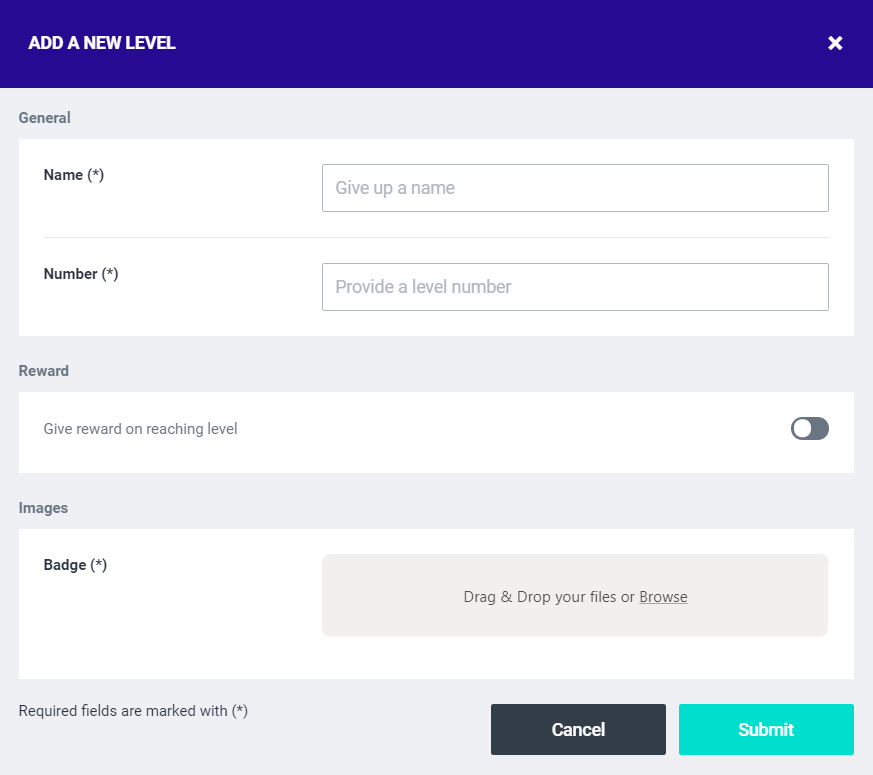 |
|---|
Triggers
Certain actions or events that you complete will award you with experience points, these are called triggers. Triggers are determined by a certain stat, for example: winning a tournament, logging in a certain amount of times, completing your profile, etc…
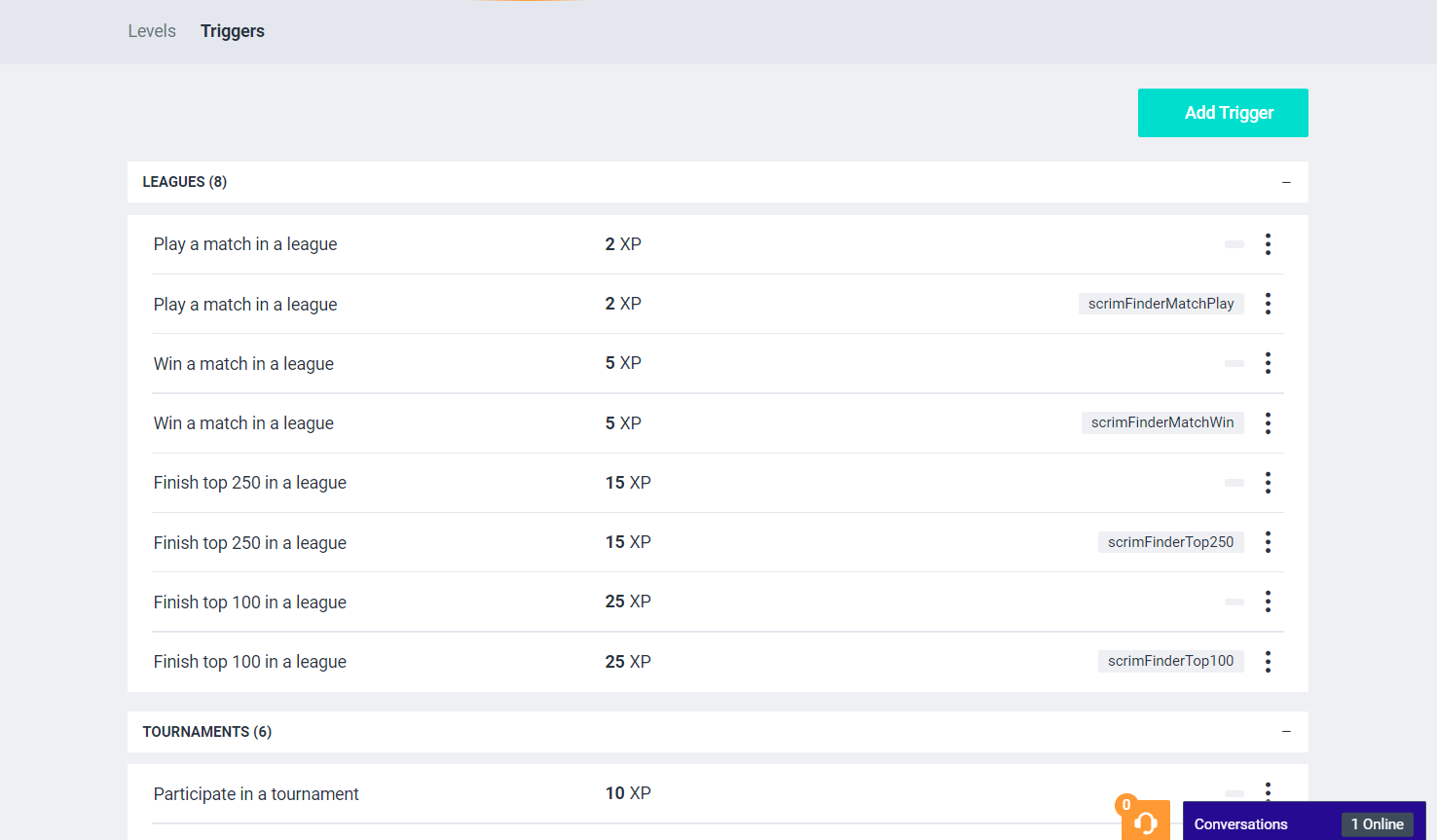
You can create the triggers by clicking the ‘+ Add level’ button:

Name Give the trigger an appropriate name. Stat Connect this trigger with a stat to complete. Category Triggers can be categorised in different categories, choose the appropriate one here. Experience granted Determines the amount of experience points gained when the stat is completed and the trigger is activated. | 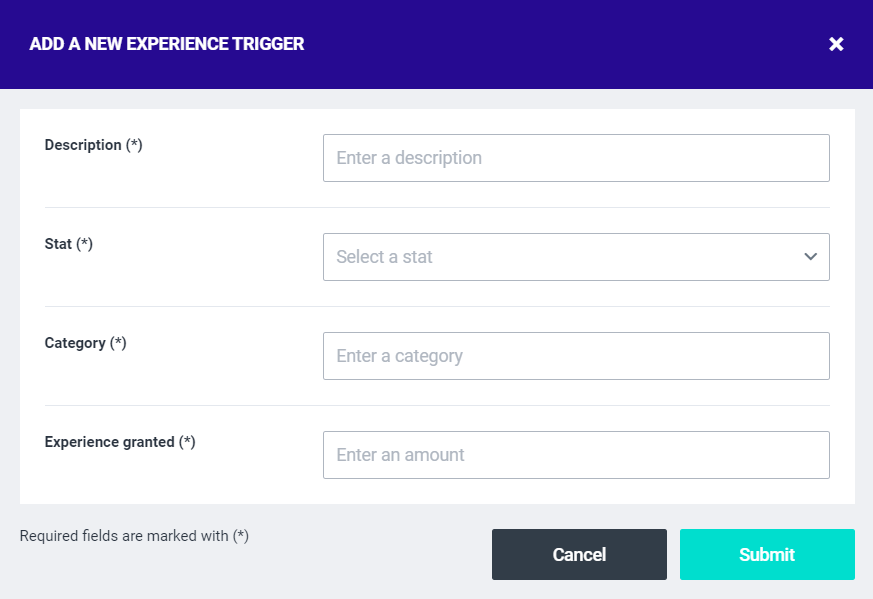 |
|---|
