10. Currencies & hotzones
10.1 Currencies
A currency is a platform-related monetary reward, handed out to the users upon completing and participating in platform-related activities. The set up of these reward types is required in order to reward the users on the platform. Currencies are an important part of the platform as they are used in conjunction with almost every platform-related activity, as an active reward: participating in tournaments and leagues, gaining experience and levels, referrals, shop items, hotzones, raffles, code redemption, bets, achievements and milestones.
Currency
Via Control Panel → Currencies
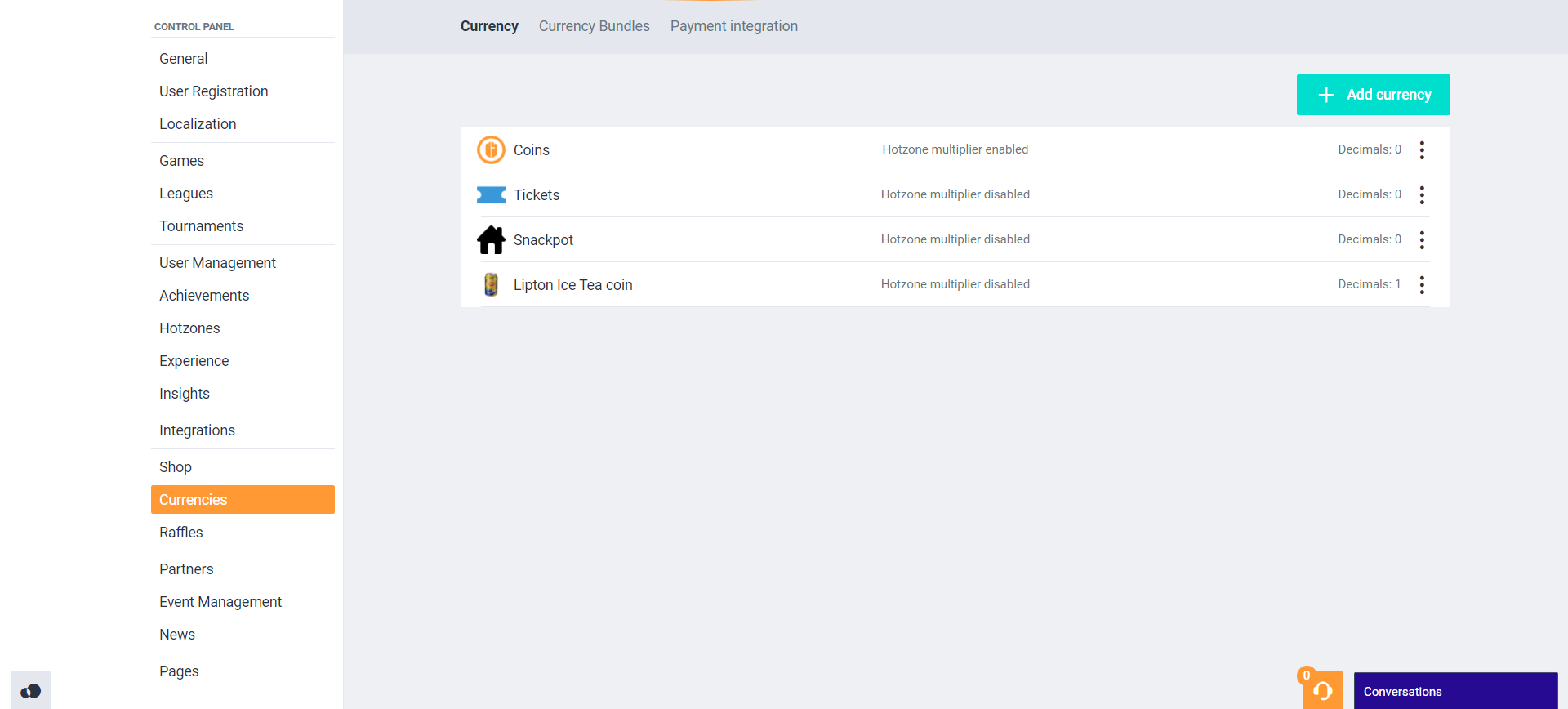
To create a new currency for your platform, click the ‘+Add currency’ button:

The following screen should appear:
Name: Submit a name for the currency. Decimals: Determine whether the numerical value of the currency can consist of multiple decimals or not. Apply hotzone multiplier: Determine whether this currency will be affected by the hotzone multiplier when the hotzones are active. Hidden: Determine whether the currency is visible on the platform or not. Icon: Upload an icon to visually represent the currency. | 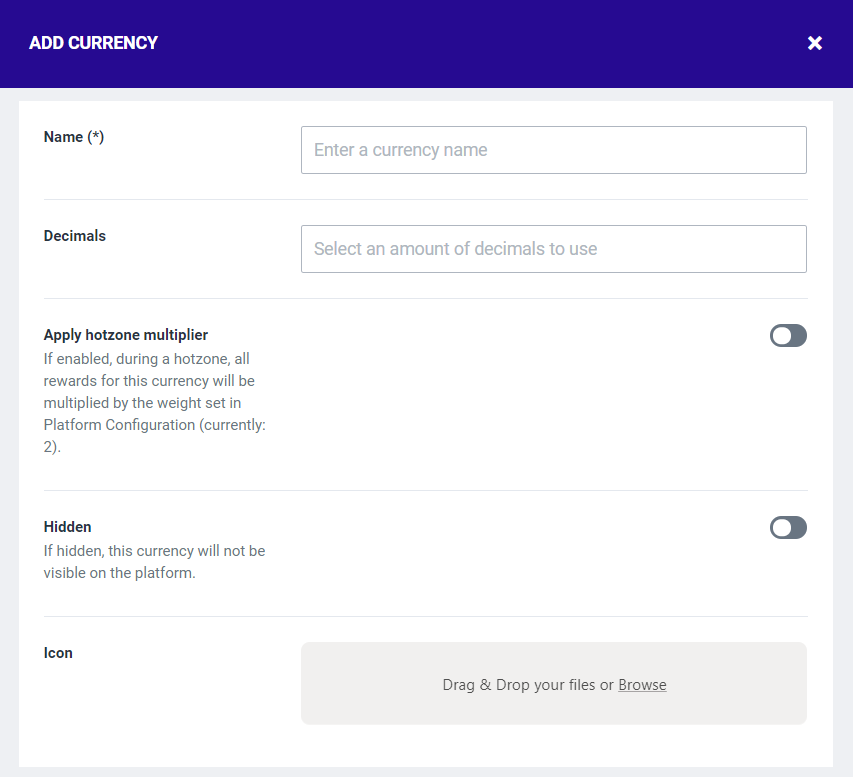 |
|---|
Multiple currencies can be used on the platform. We suggest having a standard coin valuta and an additional ticket system, which is deemed necessary for users to participate in raffles. More information on raffles can be found here:
Currencies allow users to purchase or win items from the shop. Eventually rewarding players with actual prizes, digital and/or physical. More information about the shop can be found here:
Coins
Coins usually offer a generalistic and constant influx of reward in exchange for user participation. Often used in conjunction with XP, these are one of the key components in keeping your userbase engaged and active.
Ticket
Tickets are used in raffles. From the shop, you can set up items for a giveaway in a raffle. Users can submit their earned tickets in these raffles. A raffle prize can be won by submitting the winning ticket. The more tickets a user submits for a raffle, the higher it’s chance to win the raffle prize.
Custom currencies
You can add additional currencies to your platform by using the currency setup, as shown above.
Currency bundles
Currency bundles offer an exchange service from one currency to another by allowing you to purchase these currency bundles through the shop.
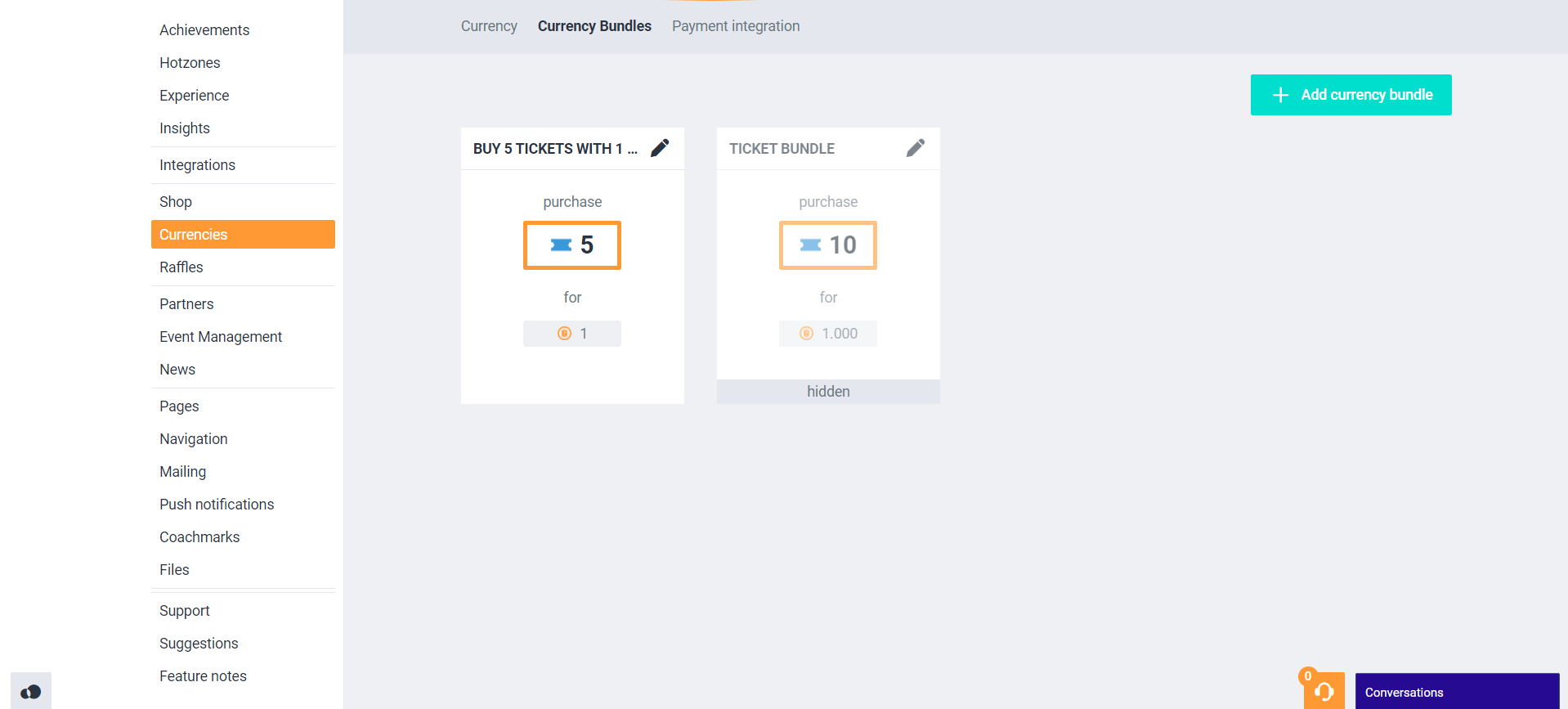
To add a new currency bundle, click the ‘+Add currency bundle’ button:

The following screen should appear:
Name: Submit a name for the currency bundle as displayed in the shop. Price: The type and amount of currency to pay.
Product: The type and amount of currency to receive.
| 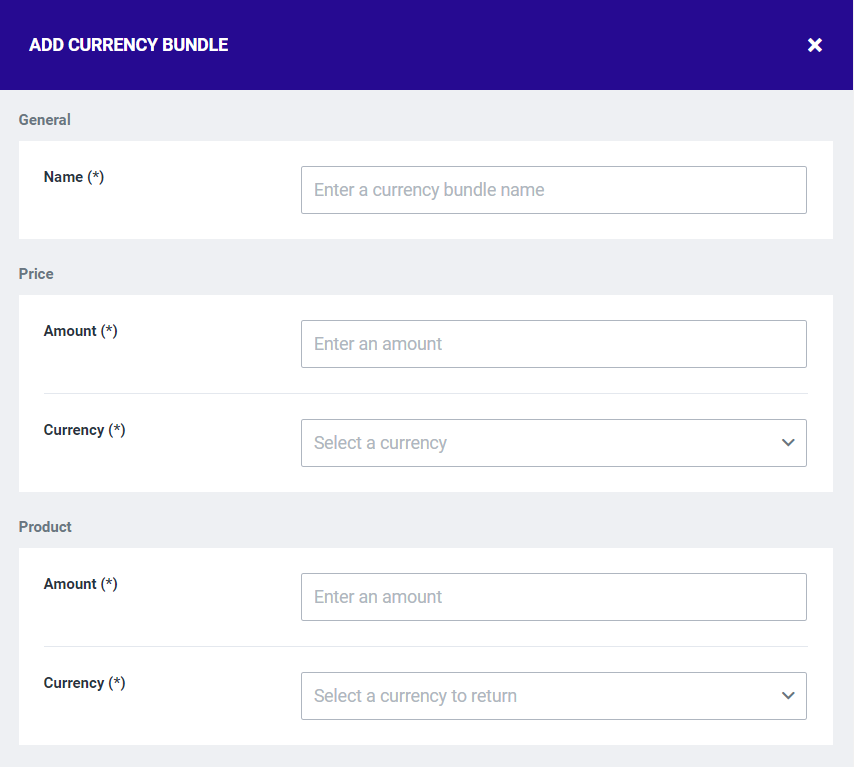 |
|---|
Hiding a currency bundle
By clicking the ‘pencil’ icon on a currency bundle, you can choose to edit or hide it as shown below:
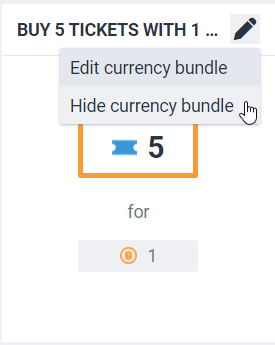
Community bundles
Community bundles are currency bundles made specifically for communities. More information about currencies and currency bundles can be found here.
These community bundles allow communities to set up their own economy, which makes it possible to reward users within a community with coins or any other type of currency.
Via (main platform) Control Panel → Currencies → Community bundles
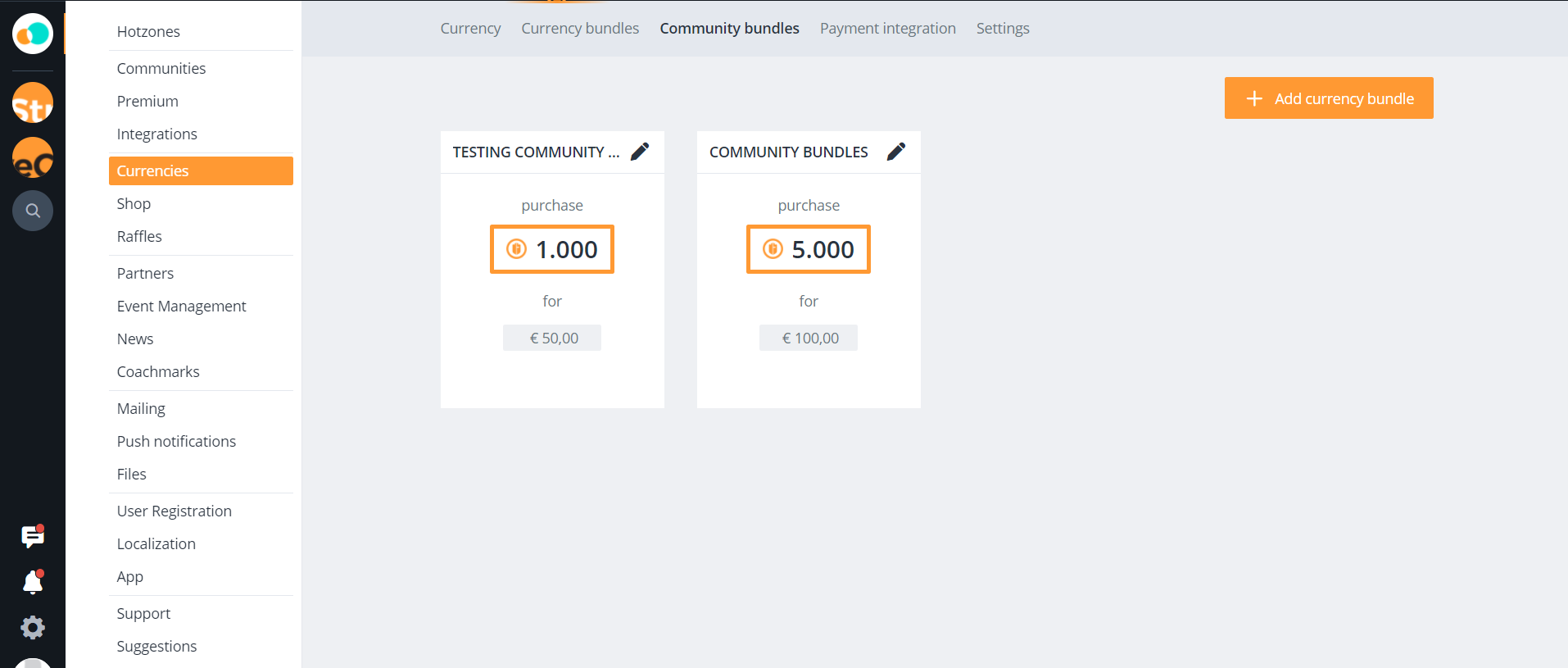
Click the ‘+ Add currency bundle’ to add a new currency bundle:

The following screen will appear:
Name: Submit a name for the new community bundle. Price - amount: Enter the amount that needs to be paid to purchase the community bundle. Price - currency: Select the type of currency that will be used to purchase the community bundle. Product - amount: Enter the amount of currency that will be purchased in return for the price paid. Product - currency: Select the type of currency that will be purchased. | 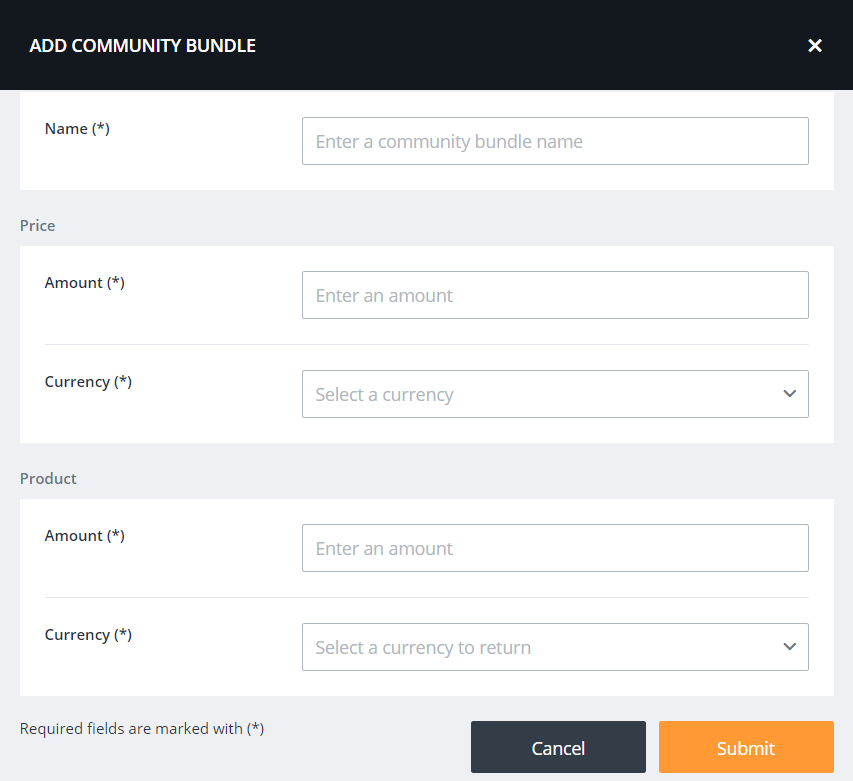 |
|---|
To edit or hide an existing community bundle, click the pencil icon:
Payment integration
External services like CCV and Mollie can be integrated to allow actual valuta purchase in exchange for platform currency.
Submit the required API key for the service to be active.
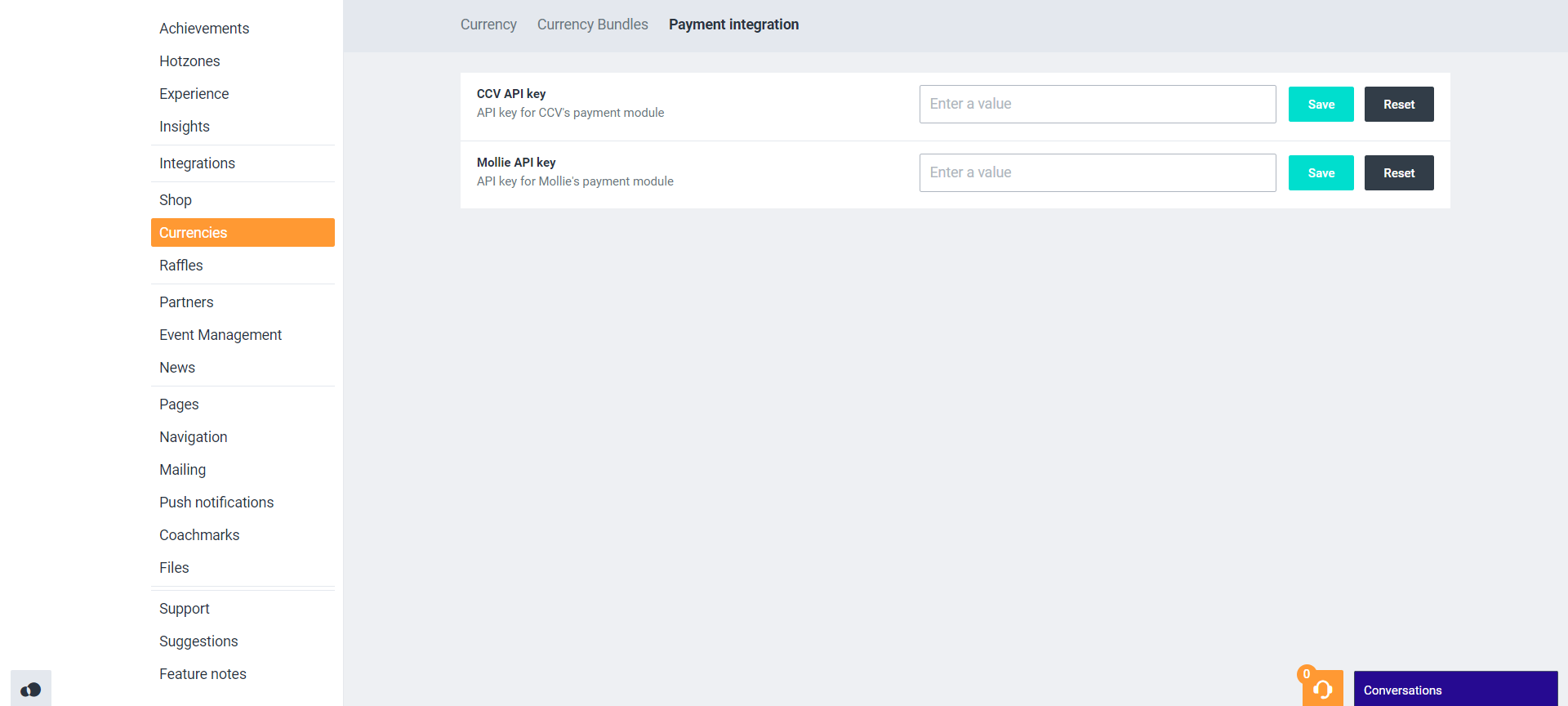
10.2 Hotzones
Hotzones are specific moments in time where the amount of currency received is multiplied by a certain multiplier, similar to a ‘happy hour’ concept.
Via Control Panel → Hotzones
Hotzones
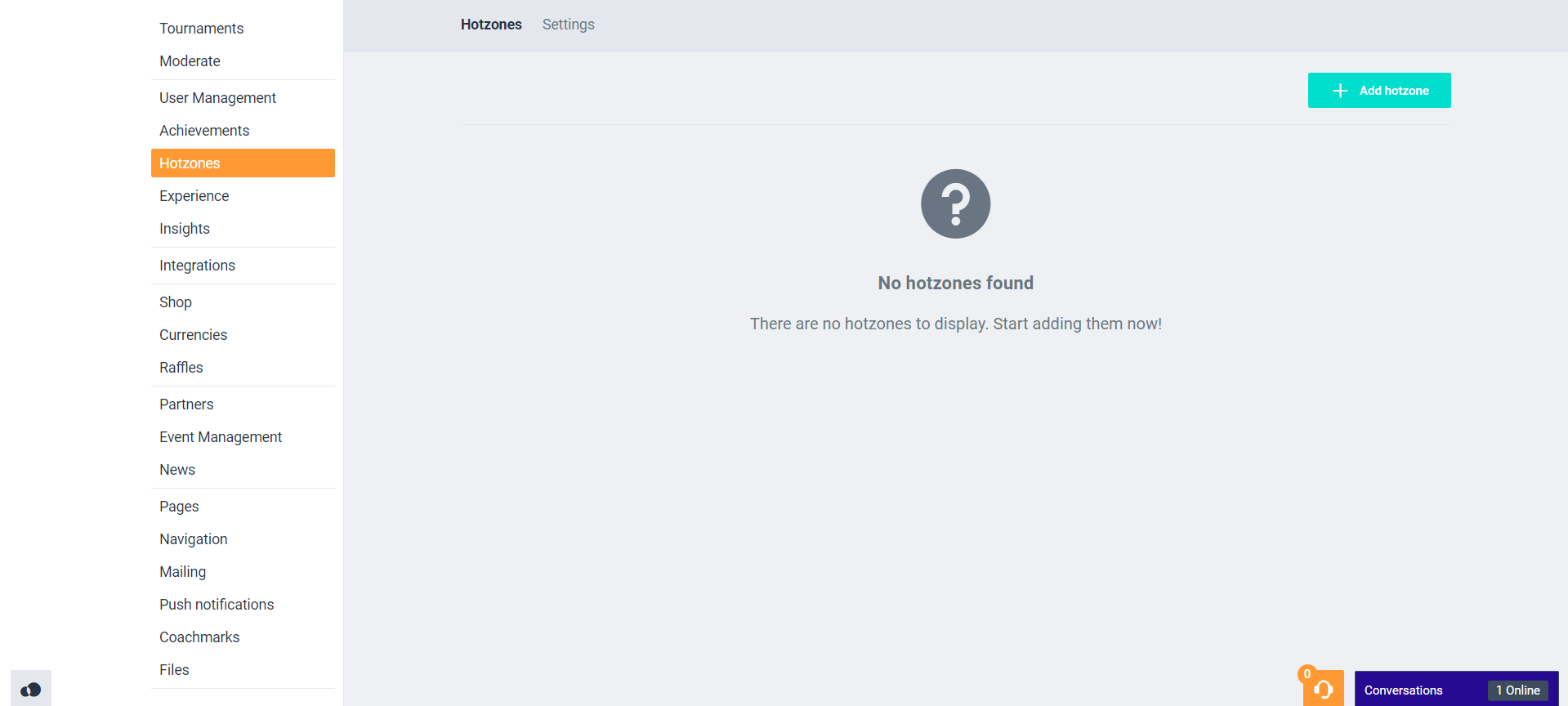
To create a new hotzone, click the ‘+Add hotzone’ button:

The following screen should appear:
Name: Give the hotzone a certain name. Start at: Determines the date and hour at which the hotzone will commence. Ends at: Determines the date and hour at which the hotzone will end. | 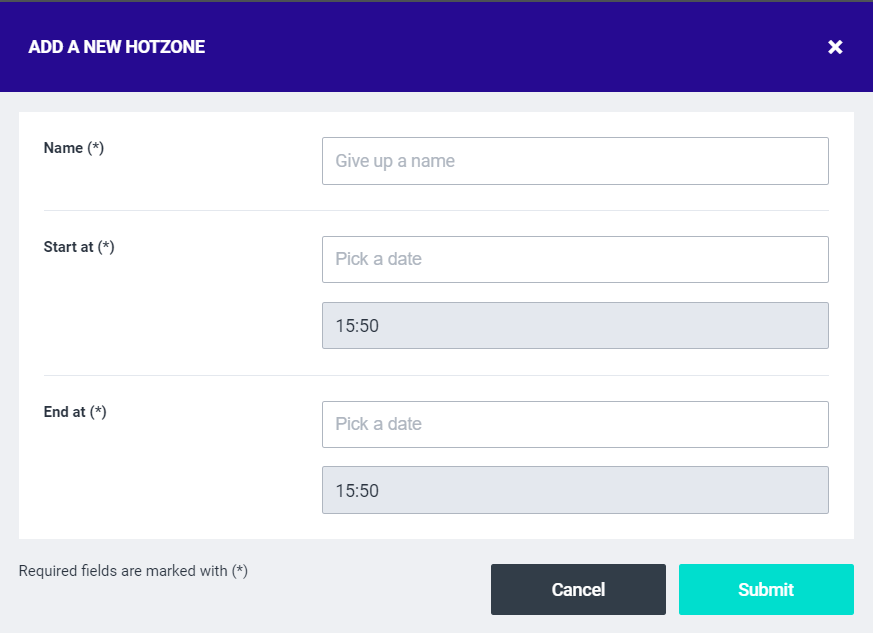 |
|---|
Settings
Submit the numerical value for the hotzones.
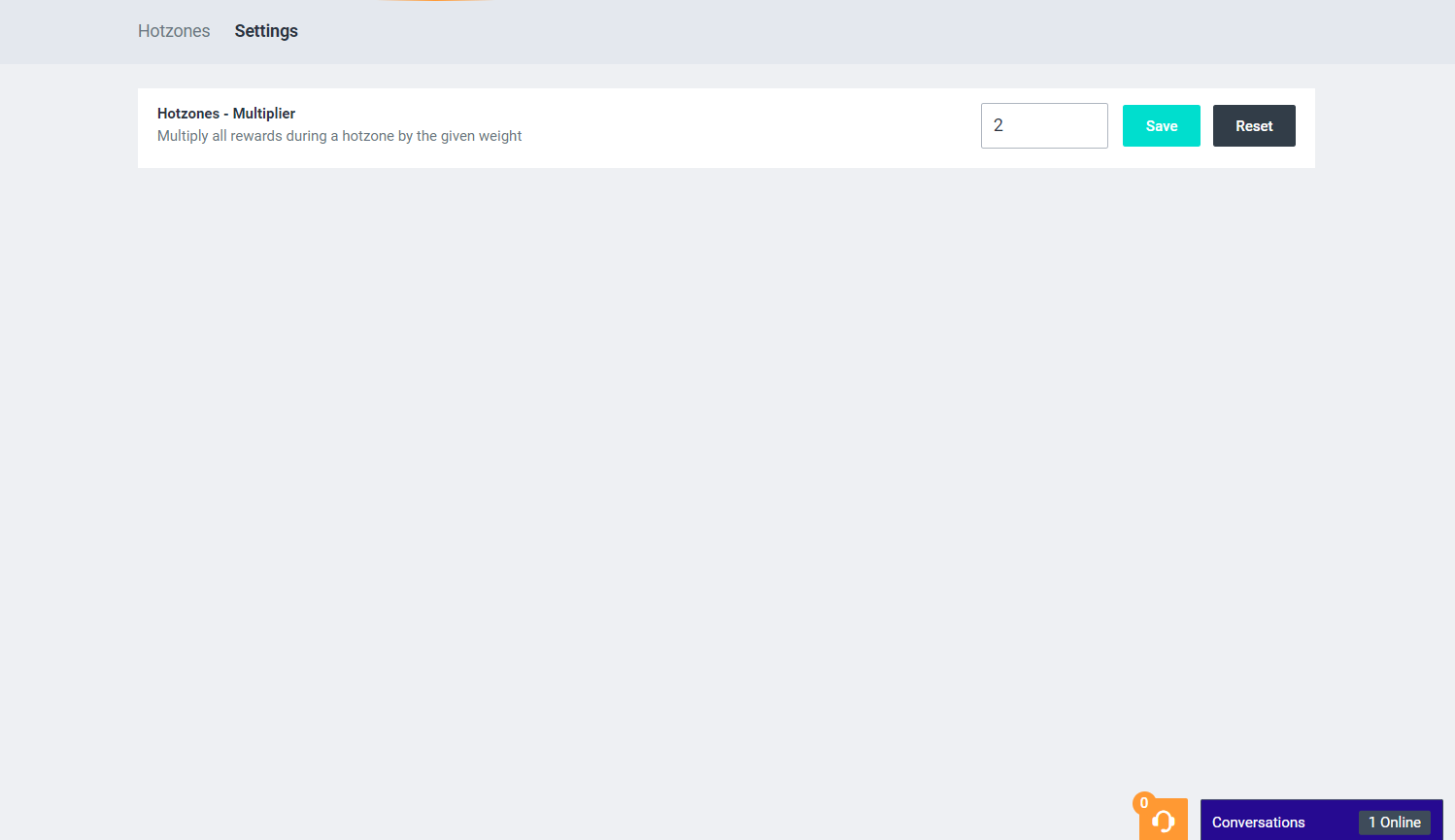
Hotzones - multiplier: Multiplies all currencies gained during the hotzone by this number.
